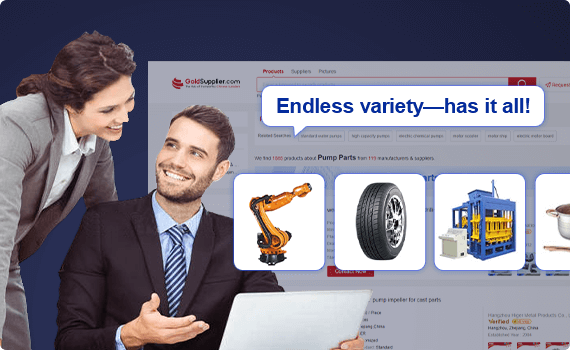Material
Other, Global universal model
Condition
Other, Global universal model
Task
Other, Global universal model
Mathematical Model
Other, Global universal model
Signal
Other, Global universal model
Customized
Non-Customized
Structure
Other, Global universal model
Operating temperature
-0°C to 60°C
Humidity
5% - 95% (non - condensing)
Power Input
24V DC
I. Overview
1756-EWEB is a Web server communication module in Rockwell Automation's ControlLogix series, designed specifically to provide Web-based remote monitoring and management functions for industrial automation systems. It can convert real-time data, equipment status and other information of the ControlLogix control system into a Web-accessible format, allowing users to monitor and manage industrial on-site equipment and production processes anytime and anywhere through standard Web browsers (such as IE, Chrome, etc.) without installing dedicated client software.
This module is widely used in the industrial field, especially suitable for scenarios requiring remote monitoring, such as cross-regional factory clusters and unattended production sites. Through 1756-EWEB, enterprise managers and engineers can grasp production dynamics in real time, timely detect and handle abnormal situations in the production process, and improve the efficiency and flexibility of production management. At the same time, as a member of the ControlLogix series, it can be seamlessly integrated with other processor modules and I/O modules in the same series to jointly build a stable and efficient industrial automation system, providing strong support for the intelligent operation of industrial production.

II. Technical Parameters
Communication Protocols: Supports HTTP and HTTPS protocols to realize the transmission and access of Web pages; compatible with EtherNet/IP protocol to ensure communication with ControlLogix control systems and other industrial Ethernet devices; also supports general network protocols such as TCP/IP and UDP, as well as SNMP (Simple Network Management Protocol) for convenient network management and monitoring.
Communication Rate: Equipped with a 10/100Mbps adaptive Ethernet interface, which can automatically adjust the transmission rate according to the network environment, meet data transmission requirements under different network loads, and ensure the stable transmission of Web page data and control information.
Network Interface: There is 1 standard RJ-45 Ethernet interface, supporting shielded twisted-pair connection, with good anti-electromagnetic interference ability, adapting to the complex electromagnetic environment of industrial sites, and ensuring the reliability of network connection.
Power Requirements: Powered by DC power supply, the typical current consumption is 400mA at 5V DC voltage and 3mA at 24V DC voltage (specific parameters are subject to the product data sheet). The power supply design has a certain anti-interference ability and can work stably in the industrial power fluctuation environment.
Storage Capacity: Built-in a certain amount of storage space for storing Web page files, configuration information, etc., supporting users to customize Web pages to meet the personalized needs of different users for monitoring interfaces.
Environmental Adaptability Range:
Operating Temperature: Can operate normally within the temperature range of 0°C to 60°C, adapting to temperature changes in industrial production sites, and can work stably in both high-temperature workshops and normal-temperature control rooms.
Relative Humidity: Can withstand 5% to 95% non-condensing relative humidity, and can still maintain reliable performance in humid industrial environments such as food processing workshops and water treatment plants.
Certification Standards: Passed multiple international safety certifications such as UL and CE, meeting the safety standards and electromagnetic compatibility requirements of industrial equipment, ensuring safe and stable operation in industrial environments.

III. Functional Features
Web Server Function: The core function of 1756-EWEB is to act as a Web server, which can host customized Web pages. Users can access these pages through a Web browser to view real-time data in the ControlLogix control system, such as production parameters, equipment operating status, alarm information, etc., realizing remote visual monitoring of industrial sites.
Remote Configuration and Management: Supports remote configuration and management of the module itself and the connected ControlLogix system through a Web browser. Users can modify the module's network parameters, configure data collection points, set alarm thresholds, etc. remotely without on-site operation, which greatly improves the convenience and efficiency of system maintenance.
Data Publishing and Subscribing: It can publish real-time data in the ControlLogix system in standardized formats (such as XML, JSON), and other authorized applications or devices can subscribe to these data through the network to realize data sharing and integration. This function facilitates enterprises to build a data interaction channel between upper information systems (such as MES, ERP) and underlying control systems.
Secure Access Control: It has a complete security mechanism, supporting user authentication and permission management. Access permissions for different users, such as administrators and operators, can be set to restrict access by unauthorized users, protecting the security of industrial control systems. At the same time, it supports HTTPS encrypted transmission to ensure the security of data during network transmission and prevent data from being stolen or tampered with.
Alarm and Event Notification: It can real-time monitor alarm and event information in the ControlLogix system, display this information on the Web page in a timely manner, and support sending alarm notifications to relevant personnel via email, etc., enabling them to quickly respond and handle abnormal situations, reducing the impact of faults on production.
Strong Compatibility: As a module of the ControlLogix series, it has good compatibility with other modules in the same series and can be seamlessly integrated into the ControlLogix system. It also supports communication with third-party HMI, SCADA systems, etc., facilitating users to build flexible industrial automation solutions according to actual needs.
Easy Integration and Expansion: The configuration and use of the module are relatively simple. Users do not need to master complex programming knowledge. They can conveniently design Web pages and configure data points through Rockwell Automation's programming software (such as Studio 5000). In addition, the standard protocols it supports make the system easy to expand, and new functions and equipment can be added according to the development needs of enterprises.

IV. Operation Guide
Installation Steps:
Preparation: Confirm that the installation environment meets the module's environmental adaptation requirements, ensure there is no strong electromagnetic interference, and the power supply is turned off. Prepare necessary tools such as screwdrivers, and check whether the module's appearance is intact.
Rack Installation: Insert the 1756-EWEB module into the idle slot of the ControlLogix 1756 series rack, ensure the module is closely combined with the rack, and then fix the module firmly with screws to prevent loosening.
Network Connection: Use a shielded twisted-pair cable to connect the module's RJ-45 Ethernet interface to a network switch or other network devices, ensuring the network cable is firmly connected and in good contact.
Power Connection: According to the module's power requirements, correctly connect the DC power supply, pay attention to the positive and negative polarity to avoid reverse connection. After the connection is completed, check whether the power connection is correct, and then turn on the power.
Initial Configuration:
Obtaining IP Address: The module supports DHCP by default. If there is a DHCP server in the network, the module will automatically obtain an IP address. If there is no DHCP server, manual setting is required through Rockwell Automation's software (such as RSLinx Classic) or the module's default IP address (usually 192.168.1.1, specific details are subject to the product manual).
Logging in to the Web Interface: Enter the module's IP address in the address bar of the Web browser to enter the login page. Log in with the default user name and password (which can be found in the product manual). It is recommended to change the password in time after the first login to ensure security.
Basic Parameter Setting: In the configuration page of the Web interface, set basic information such as the module's network parameters (such as IP address, subnet mask, gateway, etc.) and system time to adapt to the actual network environment.
Web Page Design and Configuration:
Page Creation: Use Web development technologies such as HTML and Javascript to design customized Web pages, which can contain elements such as data display controls, buttons, and charts for displaying and operating data of the ControlLogix system.
Data Point Configuration: In Studio 5000 software, configure the data points that need to be displayed or operated on the Web page, associate these data points with the tags in the ControlLogix processor, and set parameters such as data update frequency.
Page Upload: Upload the designed Web pages to the storage space of the 1756-EWEB module through a Web browser or dedicated software tools to ensure that the pages can correctly access and display data.
Remote Monitoring and Management:
Real-time Monitoring: Enter the module's IP address in the Web browser, and after logging in, you can access the customized Web page to view the operating data and equipment status of the ControlLogix system in real time.
Remote Operation: Users with operation permissions can send control commands to the ControlLogix system through controls such as buttons on the Web page to realize remote operation of equipment, such as starting/stopping equipment and adjusting parameters.
Alarm Handling: When an alarm occurs in the system, the Web page will display the alarm information. Users can view the details of the alarm and handle it according to the situation. At the same time, relevant personnel will receive alarm notifications and take timely measures.
Troubleshooting:
Network Fault: If you cannot access the module's Web page, first check whether the network connection is normal, whether the network cable is loose or damaged, and whether the network switch is working normally. You can test the module's IP address through the Ping command to determine whether the network is unobstructed.
Login Fault: If login fails, check whether the user name and password are correct and whether they are locked. If you forget the password, you can restore the default password through the module's reset function (refer to the product manual for specific operations).
Abnormal Data Display: When the data display on the Web page is abnormal, check whether the data point configuration is correct, and whether the tags in the ControlLogix system exist and the data is transmitted normally. At the same time, check whether the communication between the module and the processor is normal, and you can view the communication status indicator through software.
Module Fault: If the module cannot work normally, check whether the power supply is normal, whether the module is overheated or subject to electromagnetic interference. If the problem cannot be solved after eliminating the above factors, it may be a hardware fault of the module, and professional maintenance personnel need to be contacted for handling.