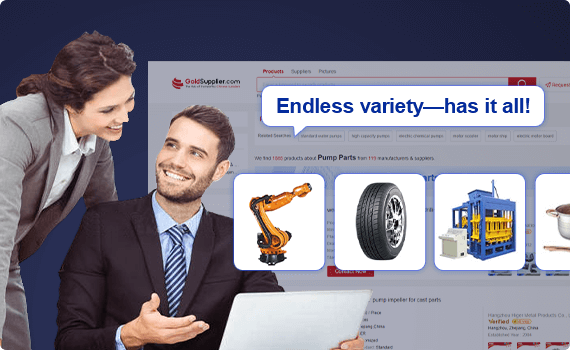Material
Other, Global universal model
Condition
Other, Global universal model
Task
Other, Global universal model
Mathematical Model
Other, Global universal model
Signal
Other, Global universal model
Customized
Non-Customized
Structure
Other, Global universal model
Operating temperature
0°C to 60°C
Humidity
5% - 95% (non - condensing)
Power Input
24V DC
I. Overview
1756-IF6I is a high-performance analog input module in Rockwell Automation's ControlLogix series, specifically designed for collecting current signals in industrial automation systems. It can accurately receive and convert 4-20mA DC signals from various current-type sensors and transmitters into digital signals recognizable by the ControlLogix processor, providing reliable raw data support for system monitoring, control, and data analysis.
This module is widely used in the industrial field, especially suitable for scenarios that require centralized collection of multiple current signals. In sewage treatment systems, it can collect 4-20mA signals output by various water quality sensors (such as dissolved oxygen and turbidity sensors); in the mechanical manufacturing process, it can collect current signals from devices such as pressure transmitters and flow sensors to reflect the equipment operating status and production parameters in real-time. As an important part of the ControlLogix system, 1756-IF6I works in collaboration with processors, output modules, and other modules in the same series to help build a stable and efficient industrial automation control system, ensuring the precise operation of the production process.

II. Technical Parameters
Number of Input Channels: Equipped with 6 independent analog input channels, which can collect 6 current signals simultaneously. It can meet the needs of multi-parameter monitoring in small and medium-sized industrial equipment or production lines, reduce the number of modules used, and optimize the system layout.
Input Signal Type: Focused on receiving DC current signals, mainly supporting 4-20mA DC standard industrial current signals. It is compatible with two-wire and four-wire transmitters and is suitable for most industrial current-type sensors and transmitters.
Resolution: The resolution reaches 16 bits, which can accurately identify small changes in current signals. For example, it can distinguish signal differences of 0.006mA within the 4-20mA range, ensuring high-precision collection of analog signals.
Accuracy: The measurement accuracy is high, generally within ±0.1% of the full scale (the specific accuracy value is affected by factors such as ambient temperature, refer to the product manual). It can ensure the accuracy of collected data and reduce the impact of measurement errors on control decisions.
Sampling Rate: The single-channel sampling rate can reach a high level, for example, each channel can sample more than 100 times per second (specific values are subject to the product data sheet). The rate remains stable when multiple channels sample simultaneously, which can timely capture rapidly changing current signals and meet real-time monitoring needs.
Isolation Method: Adopts inter-channel isolation design, with an isolation voltage usually of 250V AC. It effectively prevents electrical interference and common-mode interference between different channels, improves the anti-interference ability of the module in complex industrial electromagnetic environments, and ensures the stability of signal collection.
Power Requirements: Power is obtained from the ControlLogix rack backplane, with low typical power consumption. The current consumption is approximately 450mA at 5V DC (specific parameters are subject to the product data sheet), which has little impact on the system power load and ensures stable power supply to the system.
Environmental Adaptability Range:
Operating Temperature: Can work normally within the temperature range of 0°C to 60°C, adapting to temperature fluctuations in industrial production sites, and can run stably in both high-temperature production workshops and normal-temperature control rooms.
Relative Humidity: Can withstand 5% to 95% non-condensing relative humidity, and can still maintain reliable signal collection performance in humid environments such as food processing workshops and water treatment plants.
Dimension Specifications: Adopts the standard module size of the ControlLogix series, perfectly matching the 1756 series rack. It is easy to install, does not occupy additional space, and is convenient for system integration and later maintenance.

III. Functional Features
Multi-channel Current Signal Collection: 6 independent input channels can collect multiple 4-20mA current signals simultaneously, and can centrally process analog information from different devices. For example, in an automated production line, it can collect signals from multiple pressure and flow sensors at the same time, reducing the number of modules used in the system, lowering costs, and simplifying on-site wiring.
High-precision Signal Conversion: 16-bit resolution and high measurement accuracy ensure that the module can accurately capture subtle changes in current signals. For industrial parameters that require precise monitoring (such as pressure fine-tuning of chemical reactors, flow control of precision equipment, etc.), it can provide accurate data support, ensuring the stability of the production process and product quality.
Reliable Isolation Protection: The isolation design between channels effectively blocks electrical interference between different channels, preventing the failure of one channel from affecting the normal operation of other channels. At the same time, it protects core equipment such as the ControlLogix processor from interference and damage from external signals, improving the reliability of the entire automation system.
Fast Response Performance: The high sampling rate enables the module to timely capture dynamic changes in current signals. For rapidly changing parameters (such as instantaneous fluctuations in the flow rate of media in pipelines), it can quickly collect and transmit them to the processor, enabling the control system to respond in a timely manner and avoid production accidents caused by signal delays.
Comprehensive Diagnostic Functions: The module has self-diagnostic capability, which can monitor its own operating status (such as power failure, channel overload, etc.) and communicate with the processor through the backplane to report diagnostic information in real-time. At the same time, it supports the detection of faults such as sensor disconnection and short circuit, facilitating engineers to quickly locate and troubleshoot problems and shorten the fault handling time.
Easy Integration and Configuration: As a standard module of the ControlLogix series, 1756-IF6I has excellent compatibility with other modules in the series and can be seamlessly integrated into the ControlLogix system. Through Rockwell Automation's Studio 5000 programming software, engineers can conveniently complete module parameter configuration (such as filtering parameters), channel calibration, and data mapping without complex programming, reducing the difficulty of system integration.
Industrial-grade Stability: Adopting industrial-grade components and a robust structural design, it has good anti-vibration and anti-impact performance, can withstand mechanical stress and electromagnetic interference in industrial sites, ensures long-term stable operation in harsh industrial environments, and reduces production interruptions caused by module failures.

IV. Operation Guide
Installation Steps:
Preparation: Confirm that the installation environment meets the module's environmental adaptation requirements, and the rack power supply is turned off. Prepare necessary tools such as screwdrivers, and check whether the module's appearance is intact and the connectors are damaged.
Rack Installation: Align the 1756-IF6I module with the idle slot of the ControlLogix 1756 series rack, push it in smoothly along the guide rail until the module is in close contact with the rack backplane, then fix both sides of the module with screws to prevent loosening.
Wiring Connection: According to the module's wiring diagram and the type of sensor/transmitter (two-wire or four-wire), use shielded wires to connect the output signal of the external device to the corresponding input terminal of the module. Pay attention to distinguishing the positive and negative polarities of the signal, ensure the wiring is firm and correct, and the shield layer should be properly grounded to enhance anti-interference ability. After wiring, carefully check whether the wiring is correct.
Power On: After confirming that all connections are correct, turn on the rack power supply, the module will start initialization, and at this time, the status indicator of the module can be observed to determine whether the module starts normally.
Configuration Process:
Software Preparation: Install Studio 5000 software on the programming computer and ensure that the software version is compatible with the module. Connect the computer to the ControlLogix processor through a programming cable to establish a communication connection.
Module Addition: Open the corresponding project in Studio 5000 software, enter the I/O configuration interface, add the 1756-IF6I module according to the actual installation position of the module in the rack, and the software will automatically identify the module model.
Parameter Configuration: Set parameters for the module in the software, such as configuring signal filtering parameters (the filtering time can be adjusted according to on-site interference to reduce signal noise), to ensure the stability of the collected signals.
Channel Calibration: For application scenarios with extremely high precision requirements, each channel of the module can be calibrated through software (including zero calibration and full-scale calibration). The calibration process requires the use of a standard current source and follows the software prompts for step-by-step operation to ensure the accuracy of the collected data.
Data Mapping: Associate the data collected by each channel of the module with the internal tags of the processor, so that the processor can read and process the collected current signal data. After completing the configuration, download the project to the ControlLogix processor.
Troubleshooting:
Abnormal Signal Collection: If the data collected by a certain channel is inaccurate or there is no signal, first check whether the external sensor/transmitter is working normally and whether the output current is within the 4-20mA range. Check whether the wiring is firm and correct, and whether the shield layer is well grounded. A standard current source can be used to connect to this channel for testing to rule out problems with external equipment and wiring. If the external is normal, try to recalibrate the channel or check whether the module has a channel fault.
Abnormal Status Indicator: If the status indicator of the module shows abnormally (such as the fault light is on), the diagnostic information of the module can be viewed through Studio 5000 software to obtain the specific cause of the fault (such as power failure, channel short circuit, etc.), and targeted treatment can be carried out according to the prompts.
Communication Fault: If the processor cannot read the module's data or configuration information, check whether the connection between the module and the rack backplane is tight and whether the communication between the computer and the processor is normal. You can try to re-download the configuration or replace the module slot for testing to rule out poor contact or communication link problems.
Overall Module Fault: If the module cannot start or has a serious fault, and after ruling out problems such as power supply, wiring, and configuration, it may be that the module hardware is damaged, and professional maintenance personnel should be contacted for repair or replacement.