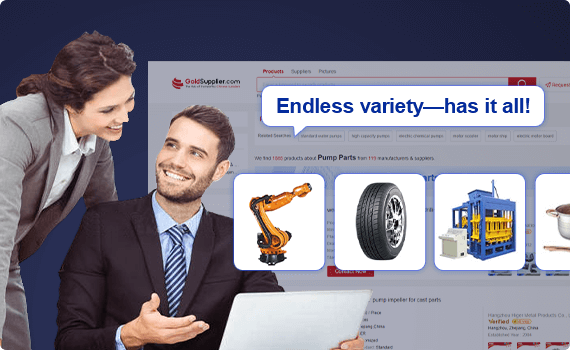I. Overview
The SCHNEIDER 140DDI35310 is a high-performance industrial-grade digital input module, and a core I/O component of the Modicon M340 series PLCs. As a signal acquisition unit in industrial control systems, this module is specifically designed to receive digital signals from industrial sites (such as on-off signals from sensors, limit switches, buttons, and other devices) and convert them into digital signals recognizable by PLCs, enabling real-time monitoring of the operating status of on-site equipment. It is widely used in industrial automation fields with strict requirements for signal acquisition reliability and anti-interference performance, including automobile manufacturing, food and beverage processing, chemical and pharmaceutical production, water treatment, and metallurgical smelting.
Adopting a modular design and an industrial-grade enhanced circuit architecture, the product features high channel density, fast input response speed, strong anti-interference capability, and convenient installation and maintenance. As a standard compatible module for the M340 series PLCs, it can be seamlessly integrated into the system. When used with the Unity Pro programming software, it enables rapid configuration and debugging, providing a highly stable and cost-effective solution for the signal acquisition link of industrial control systems.
II. Technical Parameters
III. Functional Features
IV. Working Principle
V. Common Faults & Solutions

Send Inquiry to This Supplier
You May Also Like
-
Schneider 140CPU43412A High-performance Processor ModuleNegotiableMOQ: 1 Piece
-
Schneider 140CPU65260 Control Processor ModuleNegotiableMOQ: 1 Piece
-
Schneider Electric 140CPU67160 Hot Standby CPU ModuleNegotiableMOQ: 1 Piece
-
Schneider 140CPU67160C Modicon Quantum Series Processor ModuleNegotiableMOQ: 1 Piece
-
Schneider Electric 140CPU67260 Multi-mode Processor ModuleNegotiableMOQ: 1 Piece
-
Schneider 140CRA31200 Ethernet IO Station Adapter ModuleNegotiableMOQ: 1 Piece
-
140CRP31200 Schneider Remote EIO Head ModuleNegotiableMOQ: 1 Piece
-
Schneider BMECRA31210 Remote I/O Expansion Communication ModuleNegotiableMOQ: 1 Piece
-
Schneider 140CRA93200 Ethernet Processor Interface ModuleNegotiableMOQ: 1 Piece
-
Schneider 140CRA93100 Ethernet Communication Processor ModuleNegotiableMOQ: 1 Piece