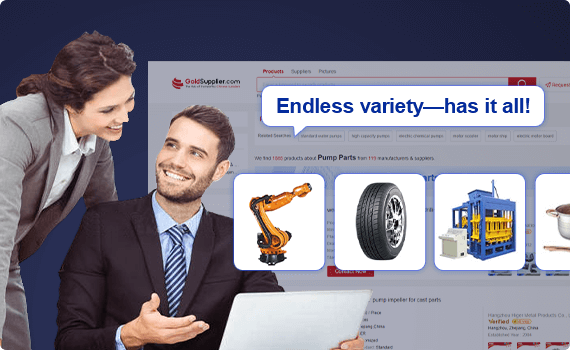Features Compact Design: Adopting a compact design, it occupies a small space, making it convenient for installation and maintenance. High Reliability: As a well-known brand in industrial automation, HIMA has a good reputation for the quality and reliability of its products. This card can operate stably in harsh industrial environments. Easy Integration: It supports multiple communication protocols and interfaces, facilitating integration with other devices and systems, and enabling seamless connection of industrial automation control systems.
Functions Analog Signal Processing: It has 8 analog input channels and 4 analog output channels, which can read and output analog signals, meeting the requirements of industrial automation control systems for analog signal processing. Safety-related Functions: It supports safety-related applications, complies with safety standards, and has functions of fault detection and self-protection, ensuring the safe operation of the system. Data Processing and Transmission: With a built-in high-performance processor, it can process data quickly and achieve real-time control. Its high-speed bus interface ensures data transmission, making the controller respond rapidly, and it can meet application scenarios with high real-time requirements.
Technical Parameters Power Supply: The operating voltage range is 5V DC to 24V DC. The current is 120mA at 5V DC and 200mA at 24V DC. Weight: Approximately 0.15kg. This card is widely used in industrial fields such as petroleum, chemical industry, metallurgy, and power. It is suitable for various automation control systems that require high precision and high reliability control, such as process control systems and safety instrument systems (SIS), etc.
Troubleshooting of HIMA F3 AIO 8/4 01 Card:
1. Power Supply-related Faults Phenomenon: The indicator light of the card does not light up, and the card cannot work properly. Troubleshooting Steps: Check whether the power supply is normal, and measure whether the input voltage is within the operating voltage range of 5V DC to 24V DC. Check whether the power connection cable is firm, and see if there are any looseness, damage, or poor contact. Check whether the power module is working properly. If there is a spare power module, try replacing the power module for testing.
2. Analog Input Faults Phenomenon: The analog input signal has no display or the display is abnormal, which does not match the actual value. Troubleshooting Steps: Confirm whether the sensor is working properly. Tools such as a multimeter can be used to measure whether the output signal of the sensor is within the normal range. Check whether the wiring of the analog input channel is correct, and ensure that the cable connection is firm, without short circuit, open circuit, or grounding faults. Check whether the input range setting of the card matches the output range of the sensor. If it does not match, adjust the range setting of the card. Try replacing the analog input channel. If the signal is normal on other channels, it indicates that there may be a fault in the original channel, and further inspection or replacement of the card is required.
3. Analog Output Faults Phenomenon: The analog output signal cannot control the equipment, or the output signal is unstable. Troubleshooting Steps: Check whether the output equipment (such as regulating valves, actuators, etc.) is working properly. It can be tested by manual operation or using other signal sources. Confirm whether the wiring of the analog output channel is correct, whether the connection is firm, and whether there is any damage or poor contact. Check whether the output settings of the card are correct, including the output range, output mode, etc., and ensure that the settings are consistent with the requirements of the equipment. Use a multimeter to measure the output signal of the analog output channel. If the output signal is abnormal, try replacing the analog output channel. If the output is normal on other channels, the original channel may have a fault, and further inspection or replacement of the card is required.
4. Communication Faults Phenomenon: The card cannot communicate with other devices or systems, or the communication is unstable and data is lost. Troubleshooting Steps: Check whether the communication cable is correctly and firmly connected, and whether there is any damage or poor contact. Confirm whether the communication protocol and parameter settings are correct, including baud rate, data bits, stop bits, parity check, etc., and ensure that they are consistent with the settings of other devices or systems. Check whether the communication interface is working properly. You can try replacing the communication interface or using other communication devices for testing. Check the status of the communication indicator light of the card. If the indicator light flashes abnormally or goes out, it may indicate a communication problem. You can refer to the card's manual to understand the specific meaning and take corresponding measures.
5. Hardware Faults of the Card Phenomenon: The card has abnormal heating, smoking, an unusual smell, etc., or the indicator light displays abnormally (such as always on, always off, or irregular flashing). Troubleshooting Steps: Immediately disconnect the power supply of the card to avoid further damage. Check whether there is obvious physical damage on the surface of the card, such as burned components, broken circuit boards, etc. If the card has pluggable components (such as modules, chips, etc.), check whether these components are firmly installed and whether there is any looseness or damage. Try replacing the card. If the system returns to normal after replacement, it indicates that there is a hardware fault in the original card, and maintenance or replacement is required.

Send Inquiry to This Supplier
You May Also Like
-
HIMA F8652X Central ModuleUS$ 850 - 3800MOQ: 1 Unit
-
Enterasys A4H124-24TX P0973JM Ethernet SwitchUS$ 1100 - 6200MOQ: 1 Unit
-
Enterasys A4H254-8F8T P0973JP Ethernet Edge SwitchUS$ 1300 - 3400MOQ: 1 Unit
-
Foxboro FBM201e P0924TR Analog Input Interface ModuleUS$ 200 - 1100MOQ: 1 Unit
-
Foxboro FBM223 P0917HD Fieldbus Interface ModuleUS$ 200 - 800MOQ: 1 Unit
-
Foxboro FBM219 P0916RH Discrete I/O ModuleUS$ 200 - 650MOQ: 1 Unit
-
Foxboro FCP270 P0917YZ Field Control ProcessorUS$ 200 - 800MOQ: 1 Unit
-
Foxboro P0922YU FPS400-24 Power Supply ModuleUS$ 300 - 1500MOQ: 1 Unit
-
Bently Nevada 3500/05-01-02-00-00-01 System RackUS$ 500 - 3400MOQ: 1 Unit
-
Bently Nevada 3500/15 106M1079-01 Universal AC Power SupplyUS$ 800 - 3200MOQ: 1 Unit