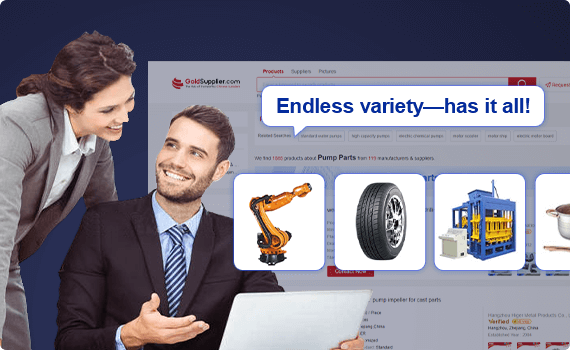Material
Other, Global universal model
Condition
Other, Global universal model
Task
Other, Global universal model
Mathematical Model
Other, Global universal model
Signal
Other, Global universal model
Customized
Non-Customized
Structure
Other, Global universal model
Operating Temperature
-20 to +60°C
Vibration
7.5m/s² (5 to 500Hz)
Relative Humidity
5 to 95% (non-condens)
Foxboro FBM219 P0916RH
Functional Features
Abundant I/O Channels: Equipped with 24 discrete input channels and 8 discrete output channels, meeting discrete signal input/output requirements in various industrial scenarios.
Wide Voltage Signal Support: Supports discrete input/output signals of 15 to 60V DC, 120V AC/125V DC, and 240V AC, featuring strong compatibility.
Group Isolation Design: Each input/output is group-isolated, effectively preventing interference between channels and improving system stability and reliability.
Rich Configurable Functions: Capable of executing discrete I/O or ladder logic programs, with configurable options such as input filtering time, fail-safe configuration, fail-safe fallback, and continuous/instantaneous output, enabling users to customize settings according to actual needs.
High-Voltage Attenuation and Isolation: Various terminal assemblies (TAs) include high-voltage attenuation and optical isolation for inputs, enhancing the module's capability to process high-voltage signals and anti-interference performance.
Technical Parameters
Filter/Jitter Time: Configurable, with options including no filter, 4ms, 8ms, 16ms, or 32ms.
On-State Voltage: 15 to 30V DC.
Off-State Voltage: 0 to 5V DC.
Current: Typical value of 2.2mA at 30V DC.
On-State Resistance: Maximum 1kΩ at 15V DC.
Input Voltage Range (Redundant): 24V DC +5%, -10%.
Heat Dissipation: Maximum 5W (at 24V DC).
Operating Temperature: -20 to +60°C for compact FBM219; -20 to +70°C for terminal assembly - PA.
Relative Humidity: 5 to 95% (non-condensing).
Vibration: 7.5m/s² (5 to 500Hz).
Off-State Resistance: 100kΩ (minimum) at 30V DC.
Application Scenarios
Suitable for various industrial automation control systems, such as petroleum and natural gas, chemical processing, power generation, and fields like food and beverage, water and wastewater treatment, and pulp and paper. In these scenarios, it is used to receive and send discrete signal data, achieving control and monitoring of field devices.


Common Faults and Solutions for Foxboro FBM219 (P0916RH) ModuleI. Module Overview
The FBM219 (Model P0916RH) is a 16-channel relay output module in Emerson's DeltaV control system, mainly used to convert digital signals into relay contact outputs for on/off control of field devices (such as valves, motors, alarms, etc.). The module supports redundant configuration, features electrical isolation and fault self-diagnosis, and is applicable to industrial scenarios requiring safety interlock control, such as petroleum, chemical, and power industries.
II. Common Fault Types and Solutions(1) Power and Hardware Failures
(2) Relay Output Failures


(3) Communication and Configuration Failures
(4) Abnormal Status Indication