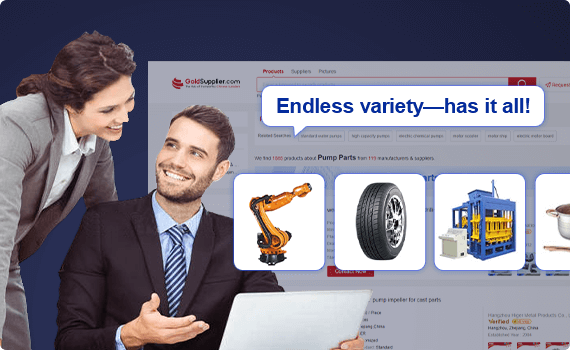I. Overview
1756-ENBT is an important Ethernet communication module in Rockwell Automation's ControlLogix series, designed to build an efficient and reliable network communication bridge for industrial automation systems. Although it has been discontinued (as of December 31, 2021), it has played a key role in past industrial applications, and some existing equipment is still in operation. This module is mainly used to realize data interaction between the ControlLogix control system and other devices or systems, including HMI (Human-Machine Interface), SCADA systems, other PLCs, and various industrial intelligent devices, helping to build distributed control systems and improve the automation and informatization level of industrial production.
It can adapt to a variety of industrial scenarios. Whether it is the automated control of production lines in discrete manufacturing or the real-time monitoring and regulation of process parameters in process industries, 1756-ENBT can meet data transmission needs with its excellent communication capabilities and promote the collaborative operation of all links in the industrial system. At the same time, as a member of the ControlLogix series, it has strong compatibility with other modules in the same series, can be easily integrated into the system architecture, and works together with processor modules, I/O modules, etc., to provide communication guarantee for the stable operation of industrial automation systems.

II. Technical Parameters
Communication Protocol: Fully supports the EtherNet/IP protocol, which is a widely used Ethernet automation protocol in the industrial field, ensuring real-time and efficient data exchange and control information transmission between devices. It is also compatible with general network protocols such as TCP/IP and UDP, and supports DHCP (Dynamic Host Configuration Protocol), BOOTP (Bootstrap Protocol), SNMP (Simple Network Management Protocol), etc., to ensure seamless connection with various Ethernet devices and network environments and meet diverse communication needs in different industrial scenarios.
Communication Rate: Equipped with a 10/100Mbps adaptive Ethernet interface, which can automatically adapt to the rate according to the actual network conditions. Whether it is the stable transmission of a small amount of data under low load or the rapid processing of a large amount of real-time data under high load, it can ensure efficient data throughput, meeting the dual requirements of industrial automation systems for data transmission speed and stability.
Network Interface: There is 1 Ethernet RJ45 Category 5 port. The interface adopts a standard design, supporting shielded or unshielded twisted-pair connections conforming to the 802.3 standard, ensuring the convenience and reliability of network connections. At the same time, a single interface has a certain anti-interference ability in complex industrial electromagnetic environments, maintaining stable network communication.
Power Requirements: Powered by DC power supply, the current consumption is 700mA at 5.1V DC voltage and 3mA at 24V DC voltage. The power supply design focuses on stability and has a certain ability to resist power fluctuations, which can work normally in the common voltage fluctuation environment in industry, ensuring the continuous and stable operation of the module and providing reliable power support for communication functions.
Power Consumption and Heat Dissipation: The power consumption is 3.7W, and the heat dissipation is 12.6BTU/hour. The reasonable power consumption and heat dissipation design ensures that the module can effectively dissipate the generated heat during long-term continuous operation, maintain its own temperature stability, avoid performance degradation or failure due to overheating, and ensure the continuity and stability of communication work.
Connection Capacity: Supports up to 64 TCP connections and 128 CIP connections (CIP connections can be flexibly used in all explicit or implicit application scenarios. For example, the total 128 CIP connections of the 1756-ENBT module can be combined and used as needed). The strong connection capability enables the module to establish communication links with many devices at the same time, meeting the data interaction needs between multiple devices and multiple nodes in large-scale industrial automation systems, and realizing concurrent transmission and processing of large-scale data.
Environmental Adaptability Range:
Operating Temperature: Can work normally in the temperature range of 0°C to 60°C, adapting to temperature changes in most industrial production sites. It can maintain stable communication performance whether in high-temperature production workshops or relatively cool control rooms.
Relative Humidity: Can withstand a non-condensing relative humidity environment of 5% to 95%, and can still operate reliably in humid industrial scenarios such as food processing workshops and water treatment plants, reducing the risk of communication failures caused by humidity issues.
Isolation Voltage: Has an isolation voltage of 30V (continuous), using basic insulation type. The Ethernet side and the backplane have passed the test of 707V DC voltage for 60 seconds, effectively isolating electrical interference between different circuits, improving the anti-interference ability and safety of the module in complex electrical environments, and ensuring the pure and stable transmission of communication signals.

III. Functional Features
High-Speed Data Transmission: 10/100Mbps adaptive communication rate strongly supports high-speed transmission of large amounts of data. In industrial automation scenarios, it can quickly transmit key data such as the operating status of production equipment and process parameters between the control system and various terminal devices, meeting the strict real-time requirements of the system. For example, in automobile manufacturing production lines, it can real-time and quickly feed back robot operation data, equipment failure alarm information, etc., to the control center, providing data support for timely decision-making and production adjustment.
Rich Protocol Support: In addition to the core EtherNet/IP protocol, the support for multiple general protocols such as TCP/IP and UDP greatly improves the versatility and compatibility of the module. Whether connecting Rockwell's own automation products or docking with third-party Ethernet devices, seamless communication can be easily achieved, facilitating the construction of heterogeneous network environments, reducing system integration difficulty, and providing guarantee for the openness and expandability of industrial automation systems.
Strong Connection Capability: The support of 64 TCP connections and 128 CIP connections allows the module to communicate with many devices at the same time. In large factory automation networks, it can connect multiple HMIs, PLCs, intelligent sensors and other devices at the same time, realizing centralized aggregation and distribution of data, meeting the needs of multi-device collaborative communication in large-scale industrial automation systems, and improving the overall operating efficiency of the system.
Remote Access and Monitoring: Supports remote access function. With the help of the network, users can conveniently access and monitor the control system remotely. Engineers can remotely obtain equipment operating status, diagnose fault information, adjust system parameters and perform maintenance through the network, greatly reducing on-site work and improving maintenance efficiency, especially suitable for widely distributed industrial facilities or equipment scenarios that are difficult to maintain on-site.
Industrial-Grade Reliability Design: Has a durable industrial-grade design, which can resist adverse factors such as vibration, temperature changes, and electromagnetic interference in industrial environments. From hardware materials to circuit layout, full consideration is given to industrial application needs, ensuring that the module operates stably under harsh industrial conditions, reducing communication interruptions or data errors caused by environmental factors, and ensuring the continuity and stability of industrial automated production.
Advantages of Modular Design: Adopts a modular design concept, making installation, maintenance and upgrade extremely convenient. During system integration, it can be flexibly configured according to actual needs. When the system scale expands or the module fails, the module can be quickly replaced or upgraded, reducing system operation and maintenance costs and downtime, and improving the maintainability and expandability of industrial automation systems.
Self-Diagnosis and Fault Troubleshooting: The module is equipped with a 5-character diagnostic indicator light, which can provide more abundant and detailed diagnostic information compared with simple LED lights, helping users quickly locate and solve communication faults. Through the codes displayed by the indicator light, users can intuitively understand the module's operating status, network connection status, data transmission abnormalities and other problems, greatly shortening the fault troubleshooting time and improving system maintenance efficiency.
Backward Compatibility: Fully backward compatible. When upgrading or transforming the existing system, the 1756-ENBT module can directly replace the old 1756-ENET module without modifying the current program, protecting users' previous software investment, reducing the complexity and risk of system upgrading, and facilitating users to update equipment step by step and improve system performance.

IV. Operation Guide
Installation Steps:
Preparation: Ensure that there is no strong electromagnetic interference at the installation site and the power supply is turned off. Prepare necessary tools such as screwdrivers, and confirm that the module model matches the system requirements.
Rack Installation: Insert the 1756-ENBT module into the corresponding slot of the ControlLogix 1756 series rack, ensure that the module fits tightly with the slot, and fasten the mounting screws on both sides of the module to make the module firmly installed on the rack.
Network Connection: Use shielded or unshielded twisted-pair wires conforming to the 802.3 standard, connect one end to the RJ45 Ethernet port of the module, and the other end to the target network device (such as a switch, the Ethernet interface of other PLCs, etc.), ensuring that the network cable connection is firm without looseness.
Power Connection: According to the power requirements of the module, correctly connect the DC power line, pay attention to the positive and negative polarity. After connection, check whether the line connection is correct and firm to avoid short circuits or open circuits.
Configuration Process:
Software Preparation: Install Rockwell Automation's RSLogix 5000 programming software on the programming computer, and ensure that the software version is compatible with the module.
Network Parameter Setting: Open the RSLogix 5000 software, find and select the corresponding 1756-ENBT module in the software interface, and enter the module configuration options. Set the network parameters of the module such as IP address, subnet mask, and gateway, ensuring that the module's network parameters are consistent with the industrial Ethernet environment where it is located to achieve correct network communication. If the network environment supports DHCP, you can also choose to let the module obtain the IP address automatically.
Connection Configuration: According to actual application needs, configure the number and related parameters of TCP connections and CIP connections. Determine the connection method with other devices, such as explicit connection or implicit connection, and set corresponding connection parameters such as connection timeout time and data transmission priority.
Communication Protocol Setting: Ensure that the EtherNet/IP protocol and other required general protocols (such as TCP/IP, UDP) are enabled. If there are special protocol requirements, perform further protocol configuration and parameter adjustment according to the software prompts.
Save and Download: After completing all configurations, carefully check whether the configuration parameters are correct. After confirmation, save the configuration and download the configuration information to the 1756-ENBT module so that the module can run according to the set parameters.
Fault Troubleshooting:
Hardware Check: When the module has communication faults, first check the hardware connections. Check whether the module is installed firmly and whether there are signs of looseness; check whether the network cable connection is normal, which can be judged by observing the status of the indicator light on the network cable (normally, the indicator light will flash when the connection is normal); confirm that the power connection is correct, and the power supply is stable without undervoltage or overvoltage.
Diagnostic Indicator Check: Observe the 5-character diagnostic indicator light on the module. According to the code displayed by the indicator light, refer to the user manual of the 1756-ENBT module to determine the fault type. For example, if the indicator light displays a specific code indicating a network connection fault, it is necessary to further check the network parameter settings, network lines, and the status of network devices (such as switches).
Software Diagnosis: Use the diagnostic function of RSLogix 5000 software to view detailed operating status information of the module, including communication error counts, connection status, etc. The software may prompt specific fault causes, such as IP address conflict, connection timeout, etc. Perform targeted fault elimination and repair according to the prompt information.
Replacement Test: If the cause of the fault cannot be determined after the above troubleshooting, you can try to use a normally working 1756-ENBT module of the same model for replacement test. If the system resumes normal communication after replacement, it indicates that the original module has a hardware fault and needs to be repaired or replaced; if the fault still exists after replacement, it is necessary to further check other parts of the system.