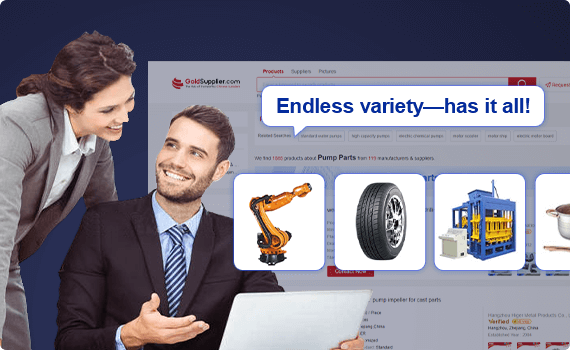Send Inquiry to This Supplier
You May Also Like
-
NI PXI-1031 ChassisNegotiableMOQ: 1 Piece
-
NI SCXI-1000 ChassisNegotiableMOQ: 1 Piece
-
NI SCXI-1180 Signal Conditioning ModuleNegotiableMOQ: 1 Piece
-
NI SCXI-1100 Voltage Input ModuleNegotiableMOQ: 1 Piece
-
NI SCXI-1102 Voltage Input ModuleNegotiableMOQ: 1 Piece
-
NI SCXI-1121 4-Channel Universal Input ModuleNegotiableMOQ: 1 Piece
-
NI SCXI-1125 Voltage Input ModuleNegotiableMOQ: 1 Piece
-
NI SCXI-1141 Elliptical Lowpass Filter Input ModuleNegotiableMOQ: 1 Piece
-
NI SCXI-1160 General-Purpose Relay Switch ModuleNegotiableMOQ: 1 Piece
-
NI SCXI-1162 Digital I/O ModuleNegotiableMOQ: 1 Piece