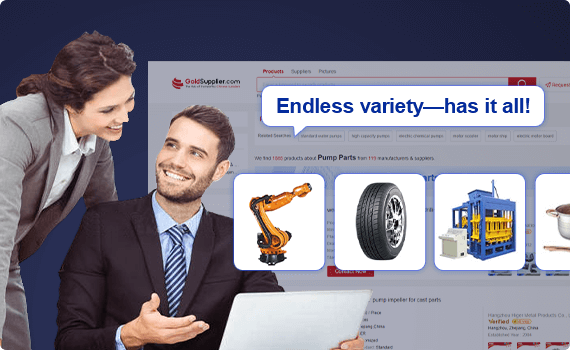Material
Other, Global universal model
Condition
Other, Global universal model
Task
Other, Global universal model
Mathematical Model
Other, Global universal model
Signal
Other, Global universal model
Customized
Non-Customized
Structure
Other, Global universal model
Operating Temperature
-40°C ~ 70°C
Relative Humidity
5%~95% (non-condensing)
Dimensions
100mm×160mm×30mm
I. Overview
TRICONEX MP6004 is a dedicated interface communication module for Triple Modular Redundant (TMR) Safety Instrumented Systems (SIS). Its core positioning is a "safety-level cross-system data interaction hub - Modbus protocol conversion carrier - redundant communication link protection node". It is mainly used to realize bidirectional data transmission between TRICON systems (such as TRICON CX, TS3000) and third-party industrial equipment (such as DCS, intelligent instruments, PLC, SCADA systems), with a focus on supporting Modbus series protocols (RTU/TCP). Meanwhile, through hardware-level fault detection and redundant design, it ensures the security and continuity of data transmission, providing SIL 2-level communication assurance for the coordinated control between SIS and other systems (such as ESD command interaction, process data sharing) in high-risk scenarios like petrochemical and chemical industries.
It has three core advantages:
Two-channel redundant communication: Integrates two independent communication channels (supporting flexible configuration of Ethernet/RS485), enabling automatic switching between main and standby links to avoid data interruption caused by single-point communication faults;
Safety-level protocol processing: Built-in Modbus protocol hardware parsing unit, supporting data verification (CRC/Checksum) and fault isolation to prevent protocol parsing errors from spreading to the core control logic of TRICON;
Industrial-grade environmental resistance: Adopts wide-temperature design, enhanced anti-interference capability, and durable components, suitable for high-temperature and strong electromagnetic interference scenarios. The Mean Time Between Failures (MTBF) reaches more than 1.5 million hours, making it a core communication component for the interaction between TRICON systems and external equipment.
II. Technical Parameters
Basic Specifications
2. Performance Parameters
Communication Interface and Protocol Characteristics
Redundancy and Safety Characteristics
Two-channel Communication Redundancy: Supports main-standby redundancy configuration for Ethernet/RS485 interfaces (e.g., Ethernet 1 as the main link, Ethernet 2 as the standby link). When a fault is detected in the main link (such as link interruption, packet loss rate > 1%), it automatically switches to the standby link. No data is lost during the switching process, ensuring communication continuity;
Fault Diagnosis Capability: Diagnostic coverage rate ≥ 99%, capable of detecting 8 types of faults including "Ethernet link interruption", "RS485 communication timeout", "Modbus protocol verification error", "backplane bus communication fault", and "24V power supply abnormality". The diagnostic response time is ≤ 50ms, and fault information is uploaded to the TRICON HMI in real time via the system bus;
Safety Data Processing: Supports partitioned isolation of Modbus data, transmitting "safety-related data" (such as ESD shutdown commands) and "non-safety data" (such as equipment operation status) separately. Faults in non-safety data (such as verification errors) do not affect the processing of safety data. It also supports encrypted data transmission (optional TLS 1.2 protocol, Ethernet interface only) to prevent data tampering or unauthorized access.
Data Transmission Performance
Ethernet Transmission Rate: 10/100Mbps auto-negotiation, maximum data throughput of a single interface is 50Mbps, supporting simultaneous connection to 8 external devices (e.g., 2 DCS servers, 3 SCADA clients);
Serial Communication Rate: The baud rate of the RS485 interface is configurable (9600bps ~ 115200bps). Under the Modbus RTU protocol, the polling cycle of a single interface for 32 slaves is ≤ 1s (at 115200bps);
Data Delay: Communication delay within the TRICON system (with CPU module) ≤ 1ms; Ethernet Modbus TCP communication delay ≤ 20ms (within local area network); RS485 Modbus RTU communication delay ≤ 100ms (at 115200bps).

III. Functional Features
1. Two-channel Redundant Communication and Safety Assurance
Automatic Switching between Main and Standby Links: The module supports main-standby redundancy configuration for Ethernet or RS485 interfaces, ensuring uninterrupted communication through the mechanism of "real-time link status monitoring - fault determination - seamless switching". For example, if Ethernet 1 is the main link, the module detects link connectivity every second (by sending ping packets or Modbus heartbeat frames). If detection fails consecutively for 3 times (packet loss or timeout), it switches to the standby Ethernet 2 link within 50ms. During the switching process, unsent data is cached and retransmitted after recovery to avoid data loss (such as DCS failing to receive SIS fault alarms);
Fault Isolation and Alarm: When a fault is detected in a communication interface (such as RS485 communication timeout), the module automatically isolates the interface and transmits data only through the normal interface. At the same time, it triggers the on-board fault indicator light (red flashing) and sends fault codes (e.g., F02 = RS485 1 fault, F05 = Ethernet 2 link interruption) to the TRICON HMI via the backplane bus, enabling maintenance personnel to quickly locate the faulty link and reduce troubleshooting time;
Protocol-level Safety Verification: Equipped with a built-in Modbus protocol hardware parsing unit, it performs CRC (for RTU protocol) or Checksum (for TCP protocol) verification on received Modbus frames. Frames with verification errors are directly discarded and not transmitted to the TRICON CPU module. It also supports "data range verification" (e.g., setting the analog data range to 0-100MPa, and marking values outside this range as "invalid") to prevent abnormal data from affecting the control logic.
2. In-depth Adaptation and Flexible Configuration of Modbus Protocol
Full-scenario Modbus Support: The module supports both Modbus TCP (Ethernet) and Modbus RTU (RS485) protocols, and can be configured as "Master" or "Slave" mode. When acting as a Modbus Master, it actively polls external slave devices (such as intelligent instruments) to collect data; when acting as a Slave, it receives read/write commands from external Masters (such as DCS), uploads TRICON system data (such as I/O collected values) or executes control commands (such as manual reset), adapting to different on-site communication requirements;
Visual Parameter Configuration: Communication parameters can be intuitively configured through the TRICON system configuration software (TriStation 1131), such as Ethernet IP address, RS485 baud rate/parity bit, Modbus slave address, data collection cycle (100ms ~ 10s), and redundancy switching threshold (e.g., packet loss rate > 1% triggers switching). No hardware jumpers are required, and configurations take effect immediately, reducing on-site debugging workload;
Data Mapping and Filtering: Supports direct mapping between the Modbus register address of external devices (e.g., register 40001 of an instrument) and the internal variables of the TRICON system (e.g., "pump outlet pressure"), without the need to write protocol conversion programs. It also allows setting "data filtering rules" (e.g., only uploading data with a variation > 0.5% FS), reducing invalid data transmission and lowering system bus load (e.g., reducing backplane bus occupancy from 30% to 15%).
3. Industrial-grade Reliability and Environmental Adaptation
Wide-temperature and Harsh Environment Resistance: The operating temperature range of -40°C ~ 70°C covers outdoor cabinets in cold regions (e.g., SIS cabinets in northern coal chemical plants) and areas near high-temperature equipment (e.g., beside heaters in refining units), without the need for additional temperature control equipment. The PCB adopts a conformal coating (moisture-proof, corrosion-proof, dust-proof), extending the service life to more than 10 years in the humid environment (95% RH, no condensation) and oil-gas-rich scenarios of petrochemical workshops;
Enhanced Anti-interference Design: The power input end is equipped with an EMI filter (compliant with EN 55022 Class B radiation standard), the communication interface adopts photoelectric isolation (isolation voltage 2500V AC for 1 minute), and the Ethernet interface supports IEEE 802.3 EMC optimization. It can resist ±4kV surges and ±2kV electrical fast transient interference (such as interference from frequency converter start-stop), ensuring no error codes in Modbus communication frames (bit error rate<10⁻⁹);
Durable Component Selection: Uses long-life industrial-grade communication chips (e.g., dedicated Modbus parsing chips with a service life ≥ 80,000 hours @ 40°C), gold-plated connectors (plugging/unplugging times ≥ 1000, contact resistance<50mΩ), and a self-resetting fuse (1A threshold) built into the 24V power supply circuit to prevent burnout of internal circuits due to overcurrent. The Mean Time Between Failures (MTBF) is ≥ 1.5 million hours.
4. Convenient Operation & Maintenance and Status Monitoring
Visual Status Indication: The front panel is equipped with 8 LED indicator lights, including "Power Light (yellow steady on = normal power supply)", "Ethernet 1/2 Status Lights (green flashing = normal communication)", "RS485 1/2 Status Lights (blue flashing = normal communication)", "Redundancy Status Light (white steady on = normal redundancy)", and "Fault Light (red flashing = module fault)". The status of each communication link can be intuitively judged without accessing the system software (e.g., extinguished Ethernet 1 light indicates link interruption);
Remote Diagnosis and Testing: Through TriStation 1131 software, communication status (such as number of Ethernet connections, RS485 slave response rate, data transmission rate) and fault logs (including fault type, occurrence time, and affected link) can be viewed remotely. It also supports "link testing" (e.g., sending test Modbus frames to verify the response of external devices), eliminating the need for on-site module disassembly and reducing maintenance workload;
Spare Part Compatibility: Compatible with other interface communication modules in the TRICON series (e.g., ICM6200), with consistent module size, interface definition, and communication protocol, enabling direct replacement and reducing spare part inventory costs. It also supports hot-swapping (for some TRICON rack models), allowing replacement without power-off and avoiding TRICON system shutdown.
IV. Operation, Maintenance and Troubleshooting
Daily Maintenance Points
Status Monitoring: Check the module's operating status via the TRICON HMI daily to confirm normal communication of Ethernet/RS485 links (no interruption, no verification errors), steady-on redundancy status light, and no fault alarms. Inspect the module's indicator lights on-site to ensure the power light and communication interface lights flash normally (no extinction or red flashing);
Link Inspection: Monthly check the wiring of Ethernet cables and RS485 cables (especially the tightness of terminals), and re-tighten the screws (torque 0.5-0.8N・m) to avoid loose wiring caused by vibration (increased contact resistance leading to communication packet loss). Check the cleanliness of fiber optic interfaces (if expanded), and wipe the optical ports with dedicated fiber cleaning paper to prevent light signal attenuation caused by dust;
Performance Testing: Quarterly perform "communication performance testing" via the system software, such as Ethernet Modbus TCP testing (sending 1000 frames of test data, packet loss rate should be<0.1%) and RS485 Modbus RTU testing (polling 32 slaves, response timeout rate should be <1%). If performance is substandard, troubleshoot link interference or external equipment faults;
Environmental Control: Ensure the temperature inside the cabinet is within the range of -40°C ~ 70°C. Regularly clean the dust from the module's heat dissipation holes (blow along the heat dissipation direction with compressed air) to avoid derated operation of communication chips due to overheating (e.g., Ethernet transmission rate dropping from 100Mbps to 10Mbps). Check the cabinet's sealing to prevent oil, gas, and dust from entering the module and affecting the performance of communication interfaces.
Common Faults and Solutions