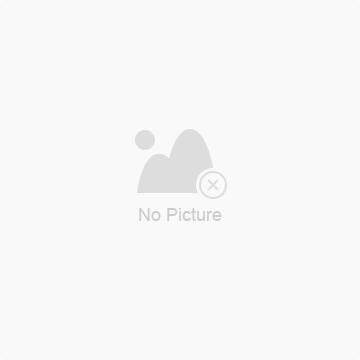Home > Products > Mini DVR Recorder > HDMI Camera
HDMI Camera
- T/T L/C D/P D/A
- 7 days
You May Like
Product Details
| Brand Name | Loobe | Place of Origin | China | |
Product Description
Certification:CE, Fcc, SGS
User Manual
The smallest high definition camera in the world
Preface
Thank you for purchasing our product, high definition digital camcorder, exquisite special sport design with multi-fuction.
This manual will give you full instruction of using the product, and also provide you information of this product in detail. Please read this manual carefully and fully understand it before using. Please keep the manual well. We hope our product could satisfy your need and wish to serve you for a long term.
No further notice will be informed if technical specification or appearance of this product changed.Assurance
This product has passed ISO 9001: 2000 internation standard and achieve all the all the standards set by the authorities of CE, Fcc, SGS and got certification from them.
Summary
This high-tech mini HD digital camera is designed for the demand of market. This product has the most leading fuctions of the industry such as HD digital video, digital photo, USB data transfer, HDMI output…
Large range of application, memorize every wonderful moment…
Features
*High Definition videos or photos
*Lens: 5.0 mega pixel, CMOS
*Video Format: 1280*720, 30fps, MOV
*Photo format: 3200*2400, jpeg, 8.0 mega
*Interface: USB2.0/HDMI
*High capacity Lithium-ion rechargeable battery
*Support micro SD card
Configuration
1.USB PORT 2.DIRECTION BUTTON 3.DIRECTION BUTTON 4.LENS
5.MIC 6.HDMI PORT 7.MODE BUTTON(VIDEO/CAMERA/PLAYBACK) 8.RESET BUTTON 9.BLUE LED INDICATOR 10.RED LED INDICATOR 11.MICRO-SD CARD SLOT 12.REC BUTTON 13.POWER BUTTON
OPERATING INSTRUCTION
*Charge the battery
1. Using the charger: One end of the USB cable connect the charger and another links to the USB port of the camcorder, camcorder light will flash when charging. After full charge, red light keeps on.
2. Connect computer: Connecting the USB cable to the computer could charge too, red indicator light flash when charging.
*Inserting & Taking out Storage Card (Micro SD Card)
1. Carefully insert the storage card into the car slot until the card is tightly too in the card slot.
2. To remove the card, push the card in lightly, and then release it, when the card is rebounded then pull it out.
Note:
Before using micro SD card, please check whether it is locked. Please make sure micro SD card is oriented in the right direction. Inserting micro SD card in the wrong direction might cause damage to the product and the micro SD card. if the card is not compatible with the product, it might not be read, . In this case, take out the card and insert it again, or change another micro SD card.*Power on
Press the POWER button slightly, the blue indicator lights on, this device is powered on.
*Video mode
1. This product automatically goes to video mode after it is powered on. The blue indicator light begins to bright always.
2. Press RECORD button to take video, the blue the red indicator light begins to bright always. Press RECORD button again to stop recrding, the blue indicator light begins to bright always and red light off.
*Photo Mode
1. After power on this device, press MODE button, the blue indictor light begins to flash always.
2. Press RECORD button to take photo, the blue indictor light begins to flash twice ad the red light begins to bright always. And then enther to the standby mode, the blue indicator light flash always.
*HDMI mode
Connect the product to the TV or PC using HDMI line. Turn on the product to go to Video mode, then can see the frames which the same with the product’s lens. Press the RECORD button. It begins to take photo. And can see the frames on TV or PC immediately. Press MODE button to enter into view mode. Press direction button forwars or backwards to view pictures or video taken. Press RECORD button can play the current video. Press MODE button, enter intophoto mode. Press MODE button again to enter into review mode. Press direction button forwars or backwards to view pictures or video taken.*Review Mode
1. Turn on the product to go to Video mode. Press MODE button to enter into photo mode.And then press MODE button to enter into Review mode. Press direction button forwars or backwards to view pictures or video taken.
Contact Us

- Shenzhen Loobe Technology Co, Ltd
- Contact nameVincent Zhang Chat Now
- Phone86-755-83747369
- Address1212 Block A, Huangqiangbei Rd, Futian District, Yan'an, Shaanxi
Product Categories
| Mini DVR Recorder |
New Products
-
Mini USB Pen Camera
-
Hidden Usb Pen Camera
-
USB Pen Camera, 1280*960
-
Hidden Watch Covert Camera
-
Small Hidden Covert Watch Camera
-
Mini Hidden Covert Watch Camera
-
Quality Covert Hidden Watch Camera
-
2G/4G/8/16GB Covert Hidden Camera
-
HD 1080p Camcorder Car Dvr
-
HD 1080P High Definition 1080p Car Dvr
-
1080p Car Dvr With 2.0
-
Mini 1080P Car DVR
Popular Searches
- switchgear
- distribution board
- zinc oxide varistor
- lightning rod
- spd
- surge protector
- surge arrester
- surge suppressor
- power surge
- lightning arrester
- lightning arrester rod
- lightning rod tower
- polymer surge arrester
- electrical switchgear
- power distribution unit
- pdu
- power supply device
- distribution cabinet
- metal oxide varistor
- cabinet pdu
- rack pdu
- power distribution cabinet
- power resistor
- high voltage resistor
- switchboard
- hv switchgear
- gas insulated switchgear
- ring main unit
- voltage protector
- steel tower
Recommended Products
- Polyester Enclosure Fiberglass Box IP65 Waterproof GRP Cabinet Distribution Box
- AC LV Withdrawable Switchgear
- SF6 Fully Insulated Ring Main Unit
- Combined Busbar Hydraulic Turret-Type 3 in 1 Processing Machine With CE Certified (EU Standards) & ISO 9001
- Double Ended CNC Busbar Trunking Bending Machine
- Automatic Servo Turret CNC Three-table Busbar Processing Machine
- Open-Type Manual Control Hydraulic Turret-Type 3 in 1 Busbar Processing Machine-Heavy-Duty
- Open-Type Hydraulic Turret-Type 3 in 1 CNC Busbar Processing Machine/303A,303B,303/503C,303/503D
- CNC Double Table 3 in 1 Turret-Type Busbar Processing Machine Close Type ISO 9001 BT-C303C/BT-C503C/BT-C803C
- Manual Control Hydraulic Turret-Type 3 in 1 Busbar Processing Machine-Closed Type BT-M303C/BT-M503C
- Wholesales NSPV MLJ-01 Connector Solar PV Panel Mini Junction Box
- 17.5 KV Full-enclosed Outdoor Epoxy Resin Casting and Double Pole Insulated Voltage Transformer
Find Similar Products By Category
- Electrical & Electronics > Power Supply & Distribution > Power Distribution Cabinet & Box
- Please Enter your Email Address
- Please enter the content for your inquiry.
We will find the most reliable suppliers for you according to your description.
Send Now-
 Vincent Zhang
Hi there! Welcome to my shop. Let me know if you have any questions.
Vincent Zhang
Hi there! Welcome to my shop. Let me know if you have any questions.
Your message has exceeded the limit.

- Contact supplier for lowest price
- Customized Request
- Request Sample
- Request Free Catalogs
Your message has exceeded the limit.
-
Purchase Quantity
-
*Sourcing Details
Your inquiry content must be between 10 to 5000 characters.
-
*Email
Please enter Your valid email address.
-
Mobile