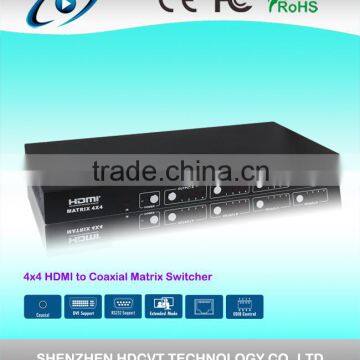Home > Products > HDMI Matrix > Professional 4x4 HDMI to Coaxial Matrix Switcher with IR , RS-232 , TCP/TP
Professional 4x4 HDMI to Coaxial Matrix Switcher with IR , RS-232 , TCP/TP
- Shenzhen
- T/T
You May Like
-
Super quality HDBaseT 4x4 HDMI Matrix over CAT5e/6/7, RS232,TCP/IP Control
-
Professinal 4by4 HDMI Matrix with Simultaneous CAT and HDMI Outputs
-
Professional HDMI 4x4 Mixed inputs Seamless Matrix Switcher--POP & PIP & Video wall display
-
Factory price HDMI 4x4 Mixed inputs Seamless Matrix Switcher--POP & PIP & Video wall display
-
Professinal 4by4 HDMI Matrix switch with Simultaneous CAT and HDMI Outputs
-
4by4 HDMI Matrix switch with Simultaneous CAT and HDMI Outputs
Product Details
| Brand Name | Playvision | Model Number | HDM-944C100 | |
| Place of Origin | Guangdong, China |
Product Description
4x4 HDMI to Coaxial Matrix Switcher
Introduction
The 4x4 HDMI to Coaxial Matrix Switcher connects four HDMI sources to four displays. Connect a Receiver to each of the Coaxial-Cable outputs toextend the HDMI signal up to 328ft/100m (RG6) for multi-room connectivity.Itworks with Blu-Ray players, Set-Top boxes, Home Theater PCs, and gameconsoles that connect to an HDMI display. Any source is accessible at all times byany display by selecting it via the supplied IR Remote Control, or by using the
selection buttons on the front panel.
Features
- Compliant with HDMI1.3.
- Supports transmission distances up to 328ft/100m through RG6 coaxial cable.
- Supports 480i, 576i, 720p, 1080i or 1080p resolution.
- Supports wideband IR(30-60Khz) matrix system.
- The RS-232 for the firmware update.
- Supports RS-232, remote control, on-panel control and TCP/IP Control .
- Supports smart EDID management.
- Supports power-off memory.
Specification
Input Ports 4×HDMI, 1×RS-232,1xRJ-45(Control), 1×IR EXT
Output Ports 4×BNC, 4xIR OUTPUT
Input Resolutions Support Up to 1920x1080P@60Hz
Output Resolutions Support Up to 1920x1080P@60Hz
Control IR , RS-232 , TCP/TP , Buttons
ESD Protection Human-body Model:± 8kV (Air-gap discharge)
± 4kV (Contact discharge)
Power Supply 12 V/2.5 A DC (US/EU standards,CE/FCC/UL certified)
Dimensions 440mm (W)×200mm (D)×44.5mm (H)
Weight 2.265kg
Chassis Material Metal
Silkscreen Color Black
Operating Temperature 0 ºC~40 ºC/32 ºF~104 ºF
Storage Temperature −20 ºC~60 ºC/−4 ºF~140 ºF
Relative Humidity 20~90 % RH (non-condensing)
Power Consumption 18 W(Max)/1.5W(Standby)
Operation and Fuctions
Front panel
Part 1. IR: IR Receiver window (accepts the remote control signal of this device only).
Part 2. POWER: Press this button to power the device on/off. The LED will illuminate green when the power is on, red when it is in 'Standby' mode.
Part 3. OUTPUT A/B/C/D: Press the OUTPUT A/B/C/D button to select the output corresponding input, and at the same time for the LED will light.
Rear panel
Part4: IR EXT: if the panel sensor is obstructed or the unit is installed in a closed area out of infrared line of sight, the IR RX receiver included can be inserted into the IR EXT port at the rear to extend the IR sensor range and enable local control of the matrix.
Port5:TCP/IP: This port is the link for TCP/IP controls, connect to an active Ethernet link with an RJ45 terminated cable.
Port6: RS232: Connect to a PC or control system with D-Sub 9-pin cable for the transmission of RS-232 commands.
Port7: IR OUT: Super IR control system interface. For further details, please refer to the Super IR system control introduction.
Part8: HDMI INPUT
Connect to the HDMI input source devices such as a DVD player or a Set-top Box with HDMI cable.
Part9: COAX OUTPUT
The COAX OUTPUT is connected to the CoaxialReceiver.
Part10: DC POWER INPUT
Plug the 12V/2.5A DC power supply into the DC12V power in.
Remote Control
1. Press this button to power on the matrix or set it to standby mode.
2.Press these button to select output A,B,C,D for input 1,2,3,4 port.
IR Control system
The IR control from TV end to control source (Blu-ray DVD), and also IR channel switch with video switch. For example, four TV signals from the HDMI 1 source, so four on the Coaxial receiver IR RX can control the HDMI 1 source (Blu-ray DVD).
At Matrix end: Insert the 3.5mm jacks of the IR TX Emitters included with the unit into the IR TX Emitter ports at the rear of the matrix according to input. The IR signal is added to the HDMI of the input device so, for example, if the user is watching Blu-ray on input 1, the IR signal will be directed through the IR TX1 socket to control the device.
As each IR TX port is allocated to an individual HDMI input port, if the user is unable to establish IR control of the device, care should be taken to check firstly, that the IR emitter and HDMI input ports match (Input 1-TX1, Input2-TX2 etc.) with plugs secured in correct ports, and secondly, that the IR TX emitter sensors are firmly attached directly to the front of inputs and covering infrared sensor windows of the source devices. Some later adjustment may be needed to the location of the sensor to achieve the best performance results - sometimes moving the sensor to different areas on the source can improve IR performance.
Coaxial Receiver
- Coaxial IN: This slot is where you connect the 4x4 HDMI to Coaxial Matrix output port with RG6 cable.
- POWER LED: This red LED illuminate when the device is connected with power supply.
- DC IN: Plug the 5V-12V DC power supply into the unit.
- HDMI OUT: This slot is where you connect the HDTV or monitor with HDMI cable.
- IR RX: Connect with Wideband IR Rx.
Connection Diagram
1. Connect up to 4 sources such as a Blu-Ray Player, game console, A/V Receiver, Cable or Satellite Receiver, etc. to the HDMI inputs on the unit. Insert and extract cables carefully with the power switch off. Connecting and disconnecting while the unit is powered can result in damage to circuitry.
2. Connect the Coax output connector to the Coaxial receiver, and connect the Coaxial receiver HDMI output connector to an HDMI equipped (for examples, projector or monitors).
3. OPTIONAL: Connect the IR receiving extender to the IR EXT port on the matrix.
4. OPTIONAL: Connect an Ethernet cable from the TCP/IP port on the matrix to a local Area Network.
5. OPTIONAL: Connect an RS-232 cable from the RS232 port on the matrix.
6. OPTIONAL: Connect the IR emission extender to the IR output port on the matrix, and the IR receiving extender to the Coaxial receiver IR RX port.
7. Connect the DC 12V Locking power supply to the power receptacle on the matrix.
8. Connect the power supply to an available electrical outlet.
Packaging
l 4x4 HDMI to Coaxial Matrix Switcher 1unit
l HDMI Coaxial Receiver 4units
l 12V/2.5A DC power adaptor 1unit
l 5V/1A DC power adaptor 4units
l Operation Manual 1unit
l Wideband IR Tx cable 4units
l Wideband IR Rx cable 5units
l HDMI Matrix IR Remote 1unit
l Mounting ears 2units
l RS232 cable 1unit
Shipping
Shenzhen HDCVT Technology Co., Ltd. was established in 2008. We are a high-tech video and HDMI product manufacturer in Shenzhen, China. With over five years of business, we have become a leading high top standard supplier of video switcher products and all kinds of AV-VGA, Video Converters and others. Our customers always satisfy you with our high quality goods and the best service.
Contact Person:
Contact Us

- Shenzhen HDCVT Technology Co., Ltd.
- Contact nameDaisy Zhao Chat Now
- Phone00-86-36816040
- AddressThe 7th floor, 5th building, Lihe Industrial Park, Songbai Rd, Xili Town, Nanshan District, Shenzhen, China 518055, Shenzhen, Guangdong
Product Categories
New Products
-
Factory price HDMI 4x4 Mixed inputs Seamless Matrix Switcher with IR , RS-232 , TCP/TP
-
HDMI martix 4by2 with EDID, 4K*2K
-
HDMI martix 4by2 with EDID, 4K x 2K
-
HDMI martix 4by2 with EDID
-
2014 HDMI Matrix 4 x 2 With EDID Control, 4K*2K
-
Newest HDMI Matrix 4 x 2 With EDID Control, 4K*2K
-
High quality HDMI Matrix 4 x 2 With EDID Control, 4K*2K
-
Hot sale HDMI Matrix 4 x 2 With EDID Control, 4K*2K
-
Hot sale HDMI Matrix 4 x 2 With EDID Control, HDMI 1.4
-
High quality HDMI Matrix 4 x 2 With EDID Control
-
Newest HDMI Matrix 4 x 2 With EDID Control
-
HDMI Matrix 4 x 2 With EDID Control
Popular Searches
- hdmi cable
- hdmi converter
- usb floppy disk
- hdmi adaptor
- video capture card
- 1394 cable
- switcher
- poe extender
- kvm switch
- hdmi adapter
- hdmi splitter
- hdmi 1.3
- high speed hdmi cable
- 1080p hdmi cable
- hdtv cable
- double ended hdmi cable
- cable usb
- hdmi extender
- hdmi switcher
- vga extender
- hdmi cable extender
- hdmi video capture card
- hdmi capture card
- av capture card
- usb extender
- usb data
- usb extension cable
- hdmi 1.4 cable
- hdmi male cable
- 5m hdmi cable
Recommended Products
- 8K HDMI 2.1 AOC-Active Optical Cable-AM to AM-48Gbps
- USB3.2 Fiber Optic AM to type-C AOC-Active Optical Cable
- USB-C to HDMI Fiber Active Optical Cable-AOC-4K/60Hz-15m
- Digital Optical Toslink Audio Cable,ABS Shell,Gold-Plated,4mm Black PVC
- 10m USB3.2 Gen2 Active Optical Cable(AOC),AM to BM,10Gbps
- USB3.1 Hybrid AOC-Active Optical Cable-AM to angled Micro-B 20m
- Fiber Optic C USB4 Active Optical Cable 5m 40Gbps
- USB3.2 Fiber Optic AM to type-C AOC-Active Optical Cable
- DVI Fiber Active Optical Cable-AOC 10.2Gbps 4K@30Hz
- 5m Meta Quest 2 Link Cable Factory Wholesale Supplier
- USB3.2 Gen2 AOC-Active Optical Cable-AM to Micro B,10Gbps,15m
- 8K HDMI2.1 Fiber Optic Cable-Detachable-Latching-LED Indication,DM-Angled DM,48Gbps 4K/120Hz
Find Similar Products By Category
- Electrical & Electronics > Optical Fiber, Cable & Wire > Audio & Video Cable
- Please Enter your Email Address
- Please enter the content for your inquiry.
We will find the most reliable suppliers for you according to your description.
Send Now-
 Daisy Zhao
Hi there! Welcome to my shop. Let me know if you have any questions.
Daisy Zhao
Hi there! Welcome to my shop. Let me know if you have any questions.
Your message has exceeded the limit.

- Contact supplier for lowest price
- Customized Request
- Request Sample
- Request Free Catalogs
Your message has exceeded the limit.
-
Purchase Quantity
-
*Sourcing Details
Your inquiry content must be between 10 to 5000 characters.
-
*Email
Please enter Your valid email address.
-
Mobile