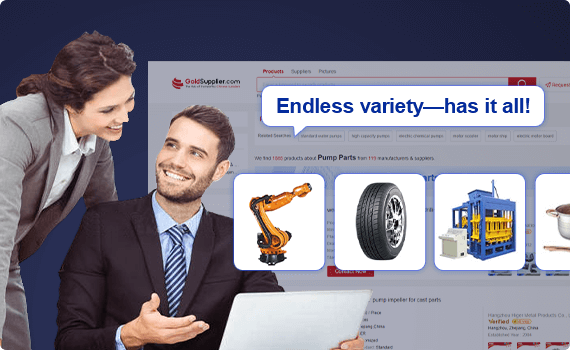| Motor does not rotate | 1. Power not connected or voltage abnormal | Check power cable connections and measure input voltage within the rated range. |
| 2. Driver failure or communication interruption | Check driver indicator lights, restart the driver, and confirm secure communication cable (e.g., EtherCAT) connections. |
| 3. Encoder failure or wiring error | Use an oscilloscope to detect encoder signals; replace damaged encoders or repair wiring. |
| Unusual noise/vibration during operation | 1. Loose mechanical installation or coaxiality deviation | Check installation accuracy of the motor and load, tighten fixing screws, and correct coaxiality. |
| 2. Improper driver parameter settings (e.g., excessive gain) | Readjust PID parameters, reduce gain, or increase damping coefficients to suppress resonance. |
| 3. Worn bearings or poor rotor dynamic balance | Disassemble the motor to inspect bearing condition; replace bearings if necessary. Test rotor dynamic balance and repair or replace the rotor. |
| Overheat alarm | 1. Excessive load or continuous overload | Check if the load exceeds the rated torque, optimize acceleration/deceleration curves, and avoid prolonged overload operation. |
| 2. Poor heat dissipation or high ambient temperature | Clean dust from the motor housing's heat sink, ensure good ventilation in the installation environment, and install a cooling fan or reduce ambient temperature. |
| 3. Abnormal heating due to encoder or driver failure | Use a multimeter to detect abnormal output current from the driver and replace faulty components. |
| Large position control deviation | 1. Encoder signal interference or insufficient resolution | Add shielding to encoder cables, keep away from strong electromagnetic sources, and confirm whether encoder resolution meets control precision requirements. |
| 2. Mechanical transmission clearance (e.g., gears, couplings) | Check for loose couplings, replace high-precision transmission components, and reduce clearance. |