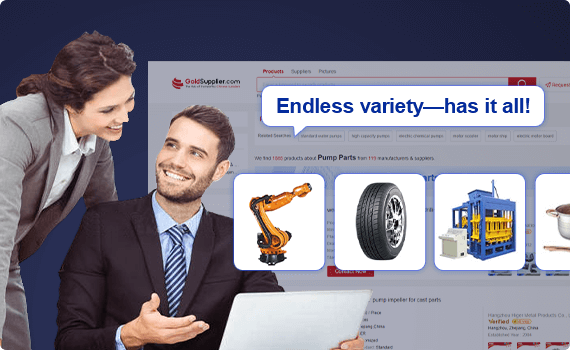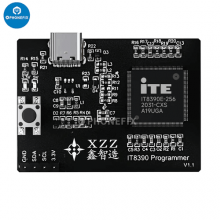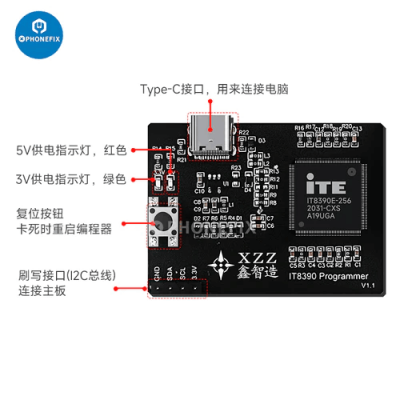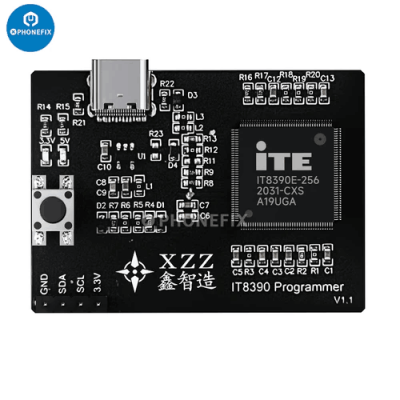XZZ IT8390 Programmer IT85XX IT83XX Chip Read Write Burning Tool
XZZ IT8390 Programmer iTE EC ITE85XX ITE83XX Series Chips Programmer. XZZ Notebook Laptop Programmer iTE. XZZ IT8390 programmer is used to burning iTE EC ITE85XX ITE83XX Series chip without disassembly. XZZ IT8390 Notebook computer laptop programmer.
How to read chips?
1. Use three DuPont cables to connect the SM bus on the battery holder of the motherboard to any ground (no connection is needed for power supply).
2. Use the Type-C cable to connect the computer and the programmer.
3. Power up the motherboard (the motherboard 3V can be generated normally).
4. Software pop-up "Please Turn on ITEEC Power!" error, this is not a recognized chip error, click "OK" (if the error continues to report, check whether the wire is welded).
5. When the software icon lights up, click "TypeAuto" to recognize the chip.
6. Click "Internal--Flash" at the top.
7. Click "Read" to read the chip, and click "Save" to save the file.
How to write chips?
1. Read chip process (the first six steps are the same as the read chip process).
2. Use three DuPont cables to connect the SM bus on the battery holder of the motherboard to any ground (no need to connect for power supply).
3. Use the Type-C cable to connect the computer to the programmer.
4. Power up the motherboard (3V can be generated normally).
5. Software pop-up "Please Turn on ITEEC Power!" error, this is not a recognized chip error, click "OK" (if the error continues to report, check whether the wire is welded).
6. When the software icon lights up, click "TypeAuto" to recognize the chip.
7. Click on "Internal--Flash" at the top.
8. Make sure all four options are checked.
9. Click "Start" to write the chip.
Note: Lenovo Intel platform and all ECs connected to BIOS do not need to write a new program. You only need to clear the EC

Send Inquiry to This Supplier
You May Also Like
-
Easy JTAG Plus Box With 6 in 1 EMMC UFS BGA254/153/95 SocketNegotiableMOQ: 1 Pack
-
HR1520 Shortkiller Pro PCB Board Short Circuit Fault DetectorNegotiableMOQ: 1 Pack
-
Qianli 2D Flyfish Screwdrivers For IPhone Disassemble Assemble RepairNegotiableMOQ: 1 Combo
-
Waterproof Acrylic Mobile Phone Small Device Storage Locker BoxNegotiableMOQ: 1 Pack
-
AY A108 Rear Camera Tag-on Repair FPC For IPhone 12-15 SeriesNegotiableMOQ: 1 Piece
-
Amaoe MFix X-15PM Motherboard Middle Layer Tin Planting PlatformNegotiableMOQ: 1 Piece
-
Super X-B11 6.7X-45X Trinocular Stereo Microscope MechanicNegotiableMOQ: 1 Combo
-
XIAODONG Brushless Electric Screwdriver For IPhone Android TabletNegotiableMOQ: 1 Combo
-
Back Cover Glass With Big Camera Hole For IPhone 15 SeriesNegotiableMOQ: 1 Piece
-
Hydra Tool Dongle Software With EMMC ISP Adapters ToolNegotiableMOQ: 1 Piece