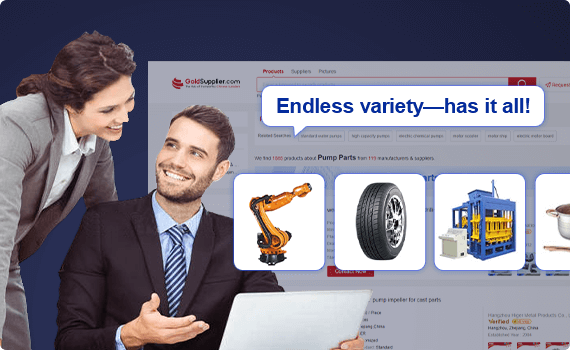SUGON T36 Professional Lead-free Soldering Station With 3 JBC Soldering Iron Tip
SUGON T36 soldering station with a JBC C115-112 soldering tip for mobile phone welding repair, 1s rapid heating 300W power electric heating system with JBC handle and soldering tip cell phone soldering repair.
Promotional price, order online only!
Product Parameter :
Input voltage: AC110V 50/60Hz, AC 220V 50/60Hz
Power: 85W
Temperature range: 200℃ - 450℃ / 232°F - 842°F
Installation Notes: Connection
(Attention: Turn off the power and avoiding damage PCB during unplug or plug in the soldering iron handle)
Plug in the soldering iron handle to the proper host socket.
Installation heating element.
Place the soldering station and hang the soldering iron handle on the bracket.
Make sure the power cord is plugged in correctly.
Turn on the machine, display window shows: "---", it is on standby mode.
Temperature setting and storage :
Heat Up :
Press ↑ buton once, the teperature window will show the set temperature to up 1℃. hold ↑ button for at least one second, the set temperature will heat up rapidly until up to the set temperature you did set.
Cool down :
Press ↓ button once ,the temperature window will show the set temperature to down 1℃. hold ↓ button for at least one second, the set temperature will cool down rapidly until down to the set temperature you did set.
After parameter data is set, keep hold CH1 button to up or down temperature and save it.similarly, keep hold CH2 or CH3 button to set the storage temperature and save them.
Do bring out the memory temperature,press CH1 button (less than 1 second) and bring up the saved data, similarly CH2 or CH3 to bring up the memory data as well.with JBC handle and soldering tip cell phone soldering repair.
Package Includes :
1pc x T36 Soldering Station
1pc x T36 Handle
1pc x JBC C115-112
1pc x Power Cable

Send Inquiry to This Supplier
You May Also Like
-
SUGON T1602 Lead Free T12 Handle Double Soldering Station For Phone BGA PCB IC RepairUS$ 125 - 135MOQ: 5 Pieces
-
AIFEN A902 Double Soldering Station JBC C115 C210 C245 Soldering Tool For Phone PCB IC RepairUS$ 140 - 150MOQ: 5 Pieces
-
JBC CD-2SHE Sleep & Hibernation JBC Heating System Precision Soldering Station for Motherboard RepairUS$ 420 - 440MOQ: 5 Pieces
-
I2C T12 Plus Dual-handle Soldering Station With T12 240W Soldering Handle Tips For Phone PCB RepairUS$ 50 - 75MOQ: 5 Pieces
-
UYUE 305 T210 MINI Welding Station With C210 Soldering Iron For PCB Motherboard CPU RepairUS$ 35 - 40MOQ: 5 Pieces
-
Quick 8686D+ 2 in 1 Lead-free Soldering Iron Hot Air Gun Rework Station For Phone RepairUS$ 160 - 180MOQ: 5 Pieces
-
RF4 RF-H2 Lead-free Bga Hot Air Solder Rework Station For Phone Repair Solder StationUS$ 60 - 70MOQ: 5 Pieces
-
HAKKO FX-951 70W 220V Soldering Station Circuit Boards Soldering ToolsUS$ 80 - 89MOQ: 5 Pieces
-
HAKKO FX-888D 70W Adjustable Temperature Digital ESD Soldering StationUS$ 50 - 55MOQ: 5 Pieces
-
Quick 205 High Power Lead-Free Soldering Station With 150W Automatic Hot Air GunUS$ 90 - 99MOQ: 5 Pieces