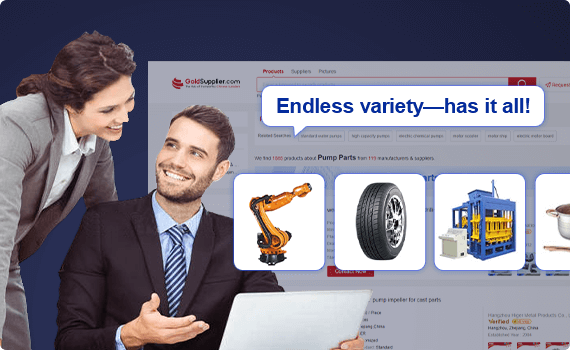Specifications
1.Advanced pre-setting one week before2.8 programmable ON/OFF settings
3.To-the-minute setting accuracy
4.LCD displays
·DIN Rail Installation.
·Advanced pre-setting one week before.
·Latest technology COMS quartz Micro-controller.
·Digital electronics general purpose time swich with daily and weekly programs.
·Repeat programs with 8 ON/OFF settings
·To-the-minute setting accuracy
·LCD displays real time to Hour/Minute and ON/AUTO/OFF.
Specification
·Voltage: AC180V ~ 264V (50/60 Hz)
·Hysteresis≤1s/d (at 25°C)
·On/off operation: 8 on & 8 off
·Minimum interval: 1 minute
·Display: LCD
·Battery backup: 150h
·Number of circuits: 1c
·Load capacity: AC250V 16A( ohmic load cos Ø=1 )
·Ambient temperature: -10~55 °C
·Storage temperature: -20~70°C
·Service life: Mechanically: 107 Electrically: 105
Picture
Dimension
Connection
Operating Instruction
1. First time use this timer swich, please input AC and let battery recharge. After then press reset key.
2. At first time, the timer swich is in 24h mode. If you you want change to 12h mode please press on CLOCK key 5 sce, and LCD will display AM. If you want rechang to 24h mode ,and press on CLOCK key 5 sce to return.
3. Programming
| Step | Key | Programming |
| 1 | Press P | Setting 1 ON time (display 1 on ) |
| 2* | Press D+ | Select days of week ( If you want same set in every day, you need not press this key) |
| 3 | Press H+/ M+ | Set hours and minutes |
| 4 | Press P | Setting 1 off time (display 1 off ) |
| 5 | Press D+ | Select days of week ( If you want same set in every day,you need not press this key) |
| 6 | Press H+/ M+ | Set hours and minutes |
| 7 | Repeat step 2-6 | Set 2-8 on/off time |
| 8** | Press CLOCK | End |
For cancel engagements, press 'MANUAL' then '- -:- -' is displayed on LCD to confirm cancel . May
press 'MANUAL' again to resume initial setting.
*10 deferent mode: ( 1.MO 2.TU 3. WE 4. TH 5. FR 6. SA 7. SU 8. MO TU WE TH FR 9. SA SU 10. MO TU WE TH FR SA SU )
*If you need not 8 time setting press 'CLOCK' key to the end
4. Clock Setting
a.Press CLOCK and D+ together till correct date is shown.
b.Press CLOCK and H+ together till correct hour is shown.
c.Press CLOCK and M+ together till correct min is shown.
d.Press 'MANUAL' key to display ON AUTO or AUTO OFF. ( If this clock in your program is ON selects ON AUTO, and this clock in your program is OFF selects AUTO OFF )
5. If you always want to use time switch ON or OFF,Please Press 'MANUAL' key to display 'ON' or 'OFF' .
About Us

Send Inquiry to This Supplier
You May Also Like
-
24hour Analogue Mini TimerNegotiableMOQ: 1
-
Handheld Portable Oil Liquid Particle Counter With Cheap PriceUS$ 10,000 - 15,800MOQ: 1 Piece
-
Egg TimerNegotiableMOQ: 5000 Pieces
-
Heat Press Digital Temperature and Time ControllerUS$ 15 - 20MOQ: 5 Pieces
-
Egg Perfect Color Changing Timer Yummy Soft Hard Boiled Eggs Cooking Kitchen Timer WholesaleUS$ 1 - 100MOQ: 100 Pieces
-
Easy-operation Small 24 Hours Mechanical Timer With Switch & Two Side OutletsUS$ 2 - 6MOQ: 500 Pieces
-
Color Changing Egg TimerUS$ 0.46 - 0.6MOQ: 3000 Sets
-
Lemon Kitchen Timer for IPO in USAUS$ 0.69 - 1.75MOQ: 5000 Pieces
-
Wedding Internal Mechanical Timer Timer Timer Clock Canteen KitchenNegotiableMOQ: 3000 Pieces
-
GSM SMS Pulse Counter, GSM SMS Counter Gateway TransmitterUS$ 1 - 10MOQ: 1 Set