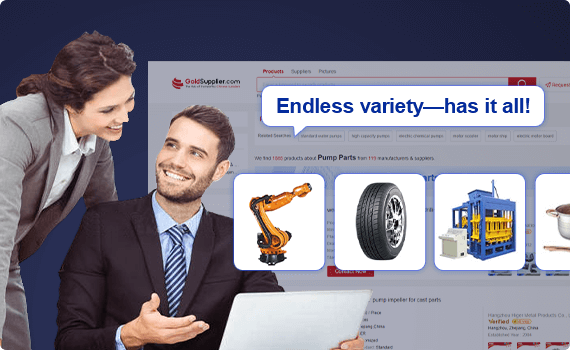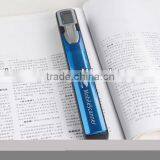Specifications
color/mono scan ,a0 scanner with low 3d scanner priceHow to Scan
Hold the document firmly in one hand
Place the scanner on the start-scanning position with the other hand
Hold the scanner tightly and press the “SCAN” button once
Slide the scanner slowly, keeping your hand stable to get the best quality picture
Press the “SCAN” button again to stop scanning
You may also connect your scanner to your computer and view pictures on the computer monitor
Key Features
Color/Monochrome(Mono) scan selection
600/300 dpi scan selection
The scanned file can be saved as JPG or PDF format
Direct save JPG or PDF file to micro SD card
Supports micro SD card up to 32GB
Driver download needed for Windows XP Sp2, Windows Vista, Windows 7, MAC OS 10.4 or above( direct plug-in, driver installation not required)
Functional Parts
Item | Part | Function |
1 | Battery door | For 3*AAA alkaline batteries |
2 | Power/Scan | Power On/Off: Press and hold this key for 2 seconds to turn power on or off. In power on mode, press this button to start scan, press this button again to stop |
3 | Error LED indicator | Over speed: Red LED on |
4 | Scan LED indicator | Ready for scan: Green LED on |
5 | LCD screen | Scanning status display |
6 | Resolution Button | Select High(600 dpi)/Low(300 dpi) resolution. High/Low resolution mode icon will be displayed on status LCD |
7 | COLOR/BW button | Press this button, you can select the scanning color&format of JPG/PDF; “CL” is color model, “BW” is black model |
8 | Time set Button | Press the button to enter Time setting mode |
9 | USB interface | Download photos to computer via USB cable provided |
10 | SD card slot | Micro SD card storage location |
11 | Format button | Press the button to format the Micro SD card |

Send Inquiry to This Supplier
You May Also Like
-
AutoScan-DS 200 Blu-ray Scanner With Display Hottest Cnc LatheUS$ 2,000 - 8,000MOQ: 1 Set
-
IP68 RFID Portable Scanner for Security Guard Tour PatrollingUS$ 60 - 85MOQ: 1 Set
-
ScannerNegotiableMOQ: 1 Unit
-
USB Cable for Barcode Scanner RJ45 to USB Barcode Cable for ScannerUS$ 1.5 - 2MOQ: 500 Pieces
-
3d Foot Pressure ScannerUS$ 5,000 - 8,900MOQ: 1 Set
-
VAG409 ScannerNegotiableMOQ: 1 Set
-
Remax CNC Router Machine 3D ScannerUS$ 5,873 - 5,900MOQ: 1 Set
-
XT205M2B POS Barcode Scanner Machines Modern QR Code Scanner Barcode Readers ModulableNegotiableMOQ: 1 Piece
-
Adamantine Multi-Function Chip Imaging Scanner for Mobile Phone Motherboard Fault DiagnosisUS$ 2565MOQ: 1 Piece
-
Bar Code ScannerUS$ 1 - 100MOQ: 3 Pieces