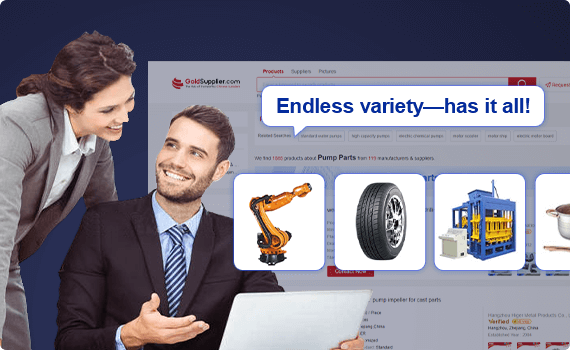Renault CAN Clip Diagnostic Interface V110 is designed to diagnose Renault cars models including automatically test all Renault models´ computers,reporgramming,airbag test and other functions.The newest version is V110, and it supports multiple languages.
Renault new update software version:V110
Function:
1.see all the information relating to the vehicle
puter test
3.automatic test of all computers
4.reprogramming
5.airbag test
6.scantool (OBD tests)
7.Base Doc (access to Technical Notes)
8.physical measurements
9.antipollution
10.multimeter
Specification:
1.Dimension:32CM*19CM*9CM
2.Language:
English,German,Brazil,Denish,Spanish,Finnish,French,Italian,Norwegian,Dutch,Portuguese,Romania,Swedish.
How to install renault?
1. Uninstall previous version of Renault CAN-Clip if you have
2. IF your 1st installation: Run Crack.reg from the folder
"Crack! Renault CAN-Clip" 1ST OF ALL!!!!!
After those steps are done, install Renault CAN-Clip
After installation finish & you reboot, you will get SPX Registration....
To avoid PERMANENTLY this, do the following steps:
1. Alt+Ctrl+Del (Kill process RSRWin.exe)
2. Delete RSRWin.exe (in C:\Windows)
3. Use Regedit (and Delete "ALL" values with name RSRWin)
4. Reboot your machine!!!
5. NO MORE flash for SPX Registration...
Before your 1st Running with the program make those steps:
You NEED to have 1 Renault Car (and ALWAYS Renault clip running-working)
when you have Renault Car!!!
1. Connect your Clip Sonde Can Interface 1st in your Car (OBD Slot)
2. Turn Ignition ON (NOT Engine running)
3. Connect your Clip Sonde Can Interface via USB cable with your computer
4. Start to installing ALL the Drivers (that they will be appearing) and
you can find those in: C:\WINDOWS\system32\drivers or from this DVD
in the folder "CAN-Clip Drivers".
5. You must INSTALL 4 Drivers (4 TIMES the same thing)
After you finish, you can RUN now finally your CAN-Clip Software
It's very simple to diagnose a vehicle using Renault CAN Clip Diagnostic Interface: just select the vehicle make, enter the V.I.N. and press ENTER
Send Inquiry to This Supplier
You May Also Like
-
LD Electric Mini Scooter CENegotiableMOQ: 1 Piece
-
Black MarbleNegotiableMOQ: 1 Piece
-
Precision Milled PartsNegotiableMOQ: 1 Piece
-
6 PCS Changeable Hollow Punch SetUS$ 1 - 30MOQ: 1200 Sets
-
Bottle Opener Toolkit for Red WineUS$ 9.9 - 10.8MOQ: 1 Piece
-
78 PCS Socket Set(1/4" &1/2")US$ 28 - 38MOQ: 10 Sets
-
Thread Repair Tool Rethreading Tool Kit Thread Repair Kit Most PopularUS$ 5 - 28MOQ: 1000 Sets
-
VAG COM V912 Auto Accessories Auto Maintenance Car Care Products Auto Repair Equipment Tools Vehicles Equipment Car Accessories Auto PartsUS$ 10 - 10MOQ: 1 Piece
-
Launch X631 Wheel Auto Repair Tool Car Diagnostic Scanner X431 Ds708 Auto Maintenance Diagnosis Diagnose Key Programmer CAN OBDII OBD2 Code ReaderNegotiableMOQ: 1 Piece
-
Digi-consultNegotiableMOQ: 1 Piece