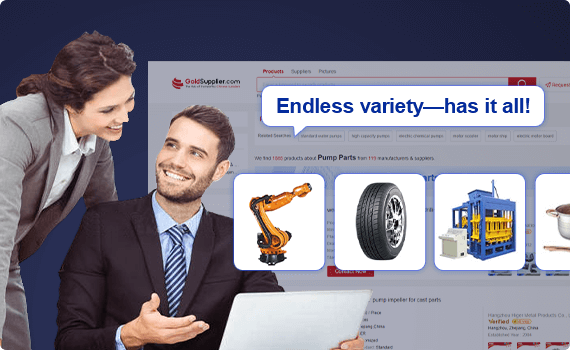KNTECH Industrial LCD Telephone Customer Service Auto-dial Public Service Phone
Koontech Professional Help Point Telephone Wall-mounted Handsfree Auto-dial Emergency Phone (KNZD-5LCD)
| Product Name: | Koontech LCD telephone |
| Product model: | Koontech KNZD-05 LCD |
| material: | Cold-roll steel sheets |
| Machine size: | 280 *148 *130( mm ) |
| Carton size: | 340 *235 *165( mm ) |
| Packaging material: | pearl cotton, carton |
| Gross weight: | 3KG |
| Net weight: | 3KG |
Features:
1. With auto-dial function ( also can set with four groups speed-dial number according to requirements)
2. Storage number can be modified freely.
3. With total function of normal phone
4. Vandal resistant and tamper-resistant hardware
5. Applicable for all the environment either unattended or attended
LCD Display:
Caller ID
Date
Dialing number
Conversation time counting
Imput bank card number
Can add or Minus function according to buyer’s need
How to store number:
1. Open phone box, put the switch “1” to “ON” side on the PCB mainboard.
2. Connect telephone line and pick up the handset
3. Input the number you want to store
4. Press any storage keys S1~S4 once (press S1 is ok for auto-dial function)
5. Put the handset back on hook and put the switch “1” back to “1” side.
How to clear out number:
1. Open phone box, put the switch “1” to “ON” side on the PCB mainboard.
2. Connect telephone line and pick up the handset
3. Press the storage key (which have stored the number) twice.
4. Put the handset back on hook and put the switch “1” back to “1” side.
illustrated catalogue:
production team:
service team:
Certifications:

Send Inquiry to This Supplier
You May Also Like
-
Plastic Clean Room TelephoneUS$ 140 - 160MOQ: 1 Piece
-
ALLINGE SDS1440 Customized Cheap Smart Telephone Desk Corded Fixed GSM Landline Phones Corded Telephones With Sim Card SlotsNegotiableMOQ: 1
-
Elderly Telephone Medical Alarm System Aged Care ProductsUS$ 1 - 10MOQ: 1 Piece
-
Firm Telephone Housing Analog Cheeta Corded Telephones for HomeUS$ 3.8 - 4.5MOQ: 5000 Pieces
-
Structural Design and ManufacturerNegotiableMOQ: 1 Set
-
Sell Mobilphone PartsNegotiableMOQ: 1 Set
-
Branded Wholesale Mobile Phone China 930 for SaleNegotiableMOQ: 100 Pieces
-
Test Lead SetUS$ 0.01 - 3MOQ: 1000 Pieces
-
Plastic Telephone BoothUS$ 10 - 80MOQ: 1 Set
-
Wooden Decoration Antique Rotary PhonesUS$ 15 - 25MOQ: 120 Pieces