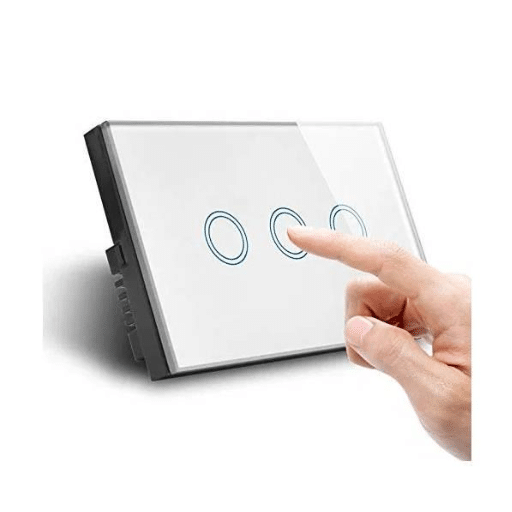Modern lighting mechanics have been improved by introducing new ‘touch switch’ technology, allowing for more simplistic interaction. They are more geared towards user experience, home aesthetics, and overall convenience. If someone wants to brighten up or dim a room, they can do so through simple taps. In this guide, I will cover all the essentials of touch switch technology, primarily emphasizing the dimming capabilities and the switch’s on/off functionalities. By the end, I hope to instill in you the working principles of touch switches and the potential to make more innovative functioning spaces.
What is a Touch Switch and How Does it Work?
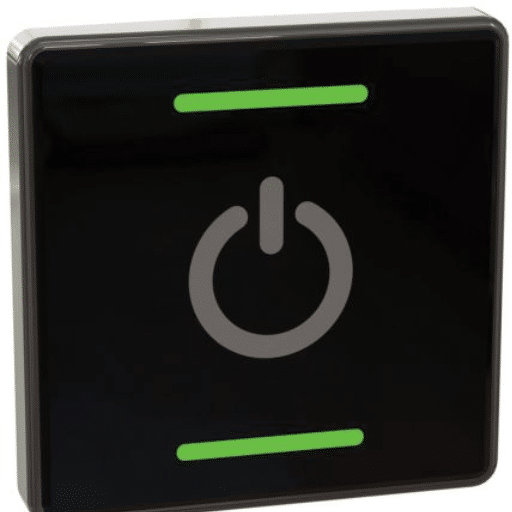
A touch switch can be defined as an electrical device that enables the user to regulate light points and other electrical appliances with a touch. A non-mechanical touch interface substitutes a simple mechanical switch. A light touch switch works when the sectors of the sensors are touched since these changes of contact result in changes in capacitance. This action sends a message to the internal circuitry as far as the devices turn the lights on and off, or in the case of the dimmers, change the brightness level, which is dimmed or increased. Touch Switches are intended for friendliness and adaptability in working surfaces to modern appliances and intelligent lighting systems.
The Basic Principles of Capacitive Touch Technology
Capacitive touch technology recognizes electrical variations within a conductive material. A touch sensor, for example, relies on an electrode covering the touch surface to produce an electrostatic field. Electrostatic fields contain charges, and when a user touches the surface, a distinct electrical charge and capacitance alteration occurs. The touch event can thus be processed internally and transformed into an action and/or reaction via the device’s internal circuitry.
The current era of touch technology operates with extraordinary precision; sensitive circuitry is programmed to achieve swift and dependable responses. Newer advancements in the field suggest assisting behavioral nuances such as light touches in being recognized; multitouch and gesture detection can also be accurately performed simultaneously. Screens of capacitive touch devices, including tablets and mobile phones, are generally mounted with over 300 pixels per inch (PPI), reinforcing clear precision and prompt reactions.
Also, this technology tends to incorporate sophisticated safeguards to reduce the impact of outside electrical interference, ensuring reliable function in different settings. Some reports suggest that capacitive touch sensors are robust now, with specific coatings being scratch-resistant and enduring more than 50 million touches, rendering them suitable for commercial and personal use. Their low power requirements and flexible configurations mean capacitive touch systems are still being developed for mobile phones and industrial control panels.
How Touch Switches Detect Changes in Capacitance
Touch switches employ capacitance touch technology to detect contact or proximity because the human body acts as a conductor. A touchscreen comprises a conductive layer and an underlying electronic circuit. When a person’s finger nears or touches the conductive layer, circuit capacitance changes due to the electric field from the human body. The system recognizes this change and reacts accordingly.
Modern-day capacitive touch sensors have adopted more technologies, such as mutual and self-capacitance measurements, to improve precision. Mutual capacitance uses a design where a grid of electrodes is created, and crossing points form multi-capacitive areas to enable multi-touch functionality. Self-capacitance, more simplistic in design, measures the capacitance of a single electrode, allowing only for single-point sensing.
Thanks to recent developments, sensitive touch switches can now detect capture changes of 0.1 picofarads (pF). High sampling rates, usually greater than 200 Hz, further heightened their responsiveness. These improvements guarantee quick and precise touch detection in challenging situations like highly humid or electrically noisy environments. In addition, touch controller hardware features advanced filtering and noise suppression algorithms that improve reliability and accuracy throughout many applications.
Differences Between Touch Switches and Mechanical Switches
The operations, designs, and uses of touch and mechanical switches are distinct. Touch switches can be activated using capacitive or resistive touch technology, which relies on changes in electrical current. This provides excellent intuitive control while requiring minimal physical interaction. The other type of switches, mechanical ones, offer tactile feedback by requiring a physical push to be activated, which closes an electrical circuit and provides excellent feedback. This feedback could be helpful in gaming keyboards or industrial machinery scenarios.
Touch switches do have advantages, one of which is their durability. Lacking moving components allows for less wear over time, requiring less maintenance. This makes touch switches ideal for environments where long-term reliability is critical. Studies have shown that touch switches can withstand several million activations, significantly outpacing mechanical switches, which only provide up to 50 million cycles. Touch switches also resist dust, moisture, and other contaminants, making them ideal for harsh industrial or outdoor environments.
On the opposite end, mechanical switches are usually preferred due to their accuracy and tactile feedback capabilities. As with mechanical pushbuttons, they provide clearly defined actuation zones that guarantee an accurate response—critical in gaming and operating heavy machinery. These moving parts, however, result in bulkier designs and more complicated maintenance processes.
The two approaches also differ in pricing. The initial cost of touch switches is higher due to the sophisticated sensing techs used. However, their extended lifespan and reduced maintenance requirements lower long-term costs, making them more affordable in the long run. Mechanical switches are usually less costly at first but increasingly expensive over time due to the need for regular repairs and replacements.
Ultimately, the decision comes down to the application’s needs regarding user interaction, environmental conditions, and financial limitations. These penetrating differences guarantee both systems maintain their significance in contemporary electronics and industrial design.
What Types of Touch Switches are Available for Home Lighting?
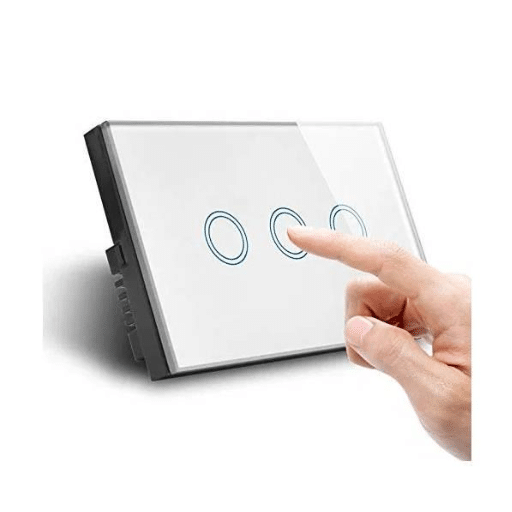
Various types of touch switches for home lighting meet different requirements and preferences.
The most common type is capacitive touch switches. They operate by detecting capacitance with a person’s fingertip. Sleek and responsive, these switches would be ideal for modern homes.
Resistive Touch Switches These require some force to be applied for an input to be recognized. They are more robust, making them less susceptible to accidental touches.
Infrared Touch Switches operate when hands or objects interrupt an infrared beam emitted by the infrared sensors. Access-controlled, they offer a hands-free option for cleanliness.
Smart Touch Switches These switches are compatible with smart home systems. They can be operated through smartphones, voice commands, and automated routines, displaying ease and convenience.
There is a variety for everyone to choose from when it comes to integrating into home systems based on the aesthetic and functionality required.
Capacitive Touch Switches vs. Piezo Touch Switches
Capital and Piezo touch switches have different operating principles, advantages, and fields of application.
Capacitive Touch Switches register a person’s touch through the electrical characteristics of their body. Their sensitivity is helpful for modern home automation systems, smartphones, and other handheld interfaces. Due to their user-friendly nature, capacitive switches have multi-touch, gesture control, and sensitivity tuning features. These controls are inefficient in low-power and battery-operated systems because they are not energy-efficient.
In contrast, Piezo Touch Switches readily employ the piezoelectric effect, producing an electric charge in specific materials when mechanically stressed. These switches are robust and withstand severe environmental conditions such as extreme temperature or moisture. They function without intricate circuitry, making them energy-efficient and suitable for use in industries, medical devices, and other areas that need durable and long-lasting solutions. Furthermore, piezo switches tend to have less susceptibility to false activation owing to non-touch or touch or conductive interferences.
While comparing both, capacitance-based switches would serve applications with sharp precision and aesthetic design features, while piezo switches serve well in rugged, multi-reliable frameworks. For example, research in material engineering indicates that piezo materials like quartz or ceramic can endure millions of stress cycles, which significantly exceeds the life expectancy of capacitive sensor surfaces under harsh conditions. Moreover, wear and corrosion resistance adds to the piezo switch’s lesser maintenance requirement.
Choosing between the two switch types offered requires organizations to consider criteria such as the application environment, proposed user interaction, energy use, and maintenance to determine which type best meets their particular specifications.
Both switches exemplify intricate engineering designed for specific sensory detection problems, ensuring that all functions are optimized across different industrial fields.
Smart Touch Dimmer Switches with Wi-Fi Capabilities
With today’s advanced technologies, Smart touch dimmer switches with Wi-Fi integration have become instrumental to modern home automation. Their ease of use, energy efficiency, and superior connectivity are pivotal for today’s households. The ability to control lighting using mobile applications or voice-control assistants such as Amazon Alexa, Google Assistant, and Apple Homekit makes these devices unique. Besides convenience, these devices’ smart home ecosystems offer personalization and multi-functionality.
Another unique characteristic of these dimmer switches is scheduling. The ability to pre-set times allows users to program lights to dim or brighten at set times, further enhancing energy savings and setting the desired ambiance. Industry insights have reported that homeowners who switch to smart dimmers reduce power consumption by up to 20%, significantly enhancing overall electricity usage.
Alongside automation, a touchscreen’s modern look and feel further enhances the smooth interface and ease of use. The timeless modernity of touchscreen switches and a touchless interface make these devices user-friendly. Some other more advanced switches come with adaptive brightness sensors that adjust to surrounding light conditions to maintain optimal visibility while reducing eye strain.
Apart from these, security and monitoring also offer valuable advantages. Users can monitor and control their lighting systems in real-time using connected applications, whether at home or away. These switches also come with features like vacation mode, where the lights randomly turn on and off, giving the appearance of occupancy to deter impersonators.
In addition, smart devices of this kind are usually compatible with different types of lights, such as LED, incandescent, and halogen, which ensures compatibility with other fixtures. Smart devices such as Wi-Fi touch dimmer switches are critical in developing personalized and energy-saving homes due to functionalities such as scene setting, frequent updates, and changes to the pre-installed software.
Simple Touch Lamp Switches for Everyday Use
Simple touch lamp switches are the best option for people who desire ease and minimal effort. These switches have been created for effortless lighting control with a single touch and are suitable for bedside lamps, work desks, and living rooms. Many modern touch lamp switches are equipped with adjustable brightness features that allow users to modify the lighting to their mood or activity, whether reading or relaxing.
Recent improvements in these devices include dimmable LED light bulbs, which provide efficiency and longevity. Specific models, for example, can save energy by as much as 80% compared to traditional incandescent bulbs without compromising brightness or visual comfort. Moreover, touch lamp switches integrate user-friendly durability features such as scratch-resistant surfaces and improved touch sensitivity, ensuring effortless function over time.
Some models also include child-safe surge protection, making them suitable for homes with kids. These switches are compact and versatile and can easily be retrofitted into existing lamp fixtures, making them a cheap option to modernize home lighting systems. Their practicality, adaptability, and modern features make them useful in any living space.
How Do I Install and Wire a Touch Switch for My Lamp or Light?

Your lamp and light touch switch installation goes smoothly if you are meticulous. Ensure you shut off the power to the circuits where you will be working on the lamp to eliminate any risk. Now, if it is a wall-mounted lamp, you will need to take the switch off, or if it is ceiling-mounted, remove the cover. Locate the live (hot), neutral, and ground wires, which will attach to the touch switch terminals. Succeeding the manufacturer’s instructions should be your main guide when wiring the touch switch; they come with wiring diagrams; therefore, follow them. Safely put back the switch and the lamp or light housing, then switch on the power and check if the touch switch works. If you are unclear about any part of the procedure, please do not hesitate to contact a professional electrician.
Step-by-Step Wiring Guide for Touch Lamp Switches
Know the Parts: As with other components, a touch lamp switch consists of a control box, wires, and components labeled live (L), neutral (N), and ground (GND). A manufacturer’s instruction should be kept at hand. Before performing any electrical work, always disconnect the power supply and check using a voltage tester to confirm that no current is running through the lamp’s wiring.
Remove Old Switch (if applicable): If switching old switches, ensure the lamp is entirely disassembled to remove existing wires carefully. Take as much time as you need to figure out how the cables are arranged and walk them up with a label.
Connect the Touch Switch Wires: Connect the touch switch wires to the lamp wires. Some common wire connections are Live or hot wire (red or black in color) to L, Neutral (white) to N, and Ground (green or bare copper) to GND. Every connection has to be protected with the correct wire connectors and terminals.
Secure the Switch and Close The Lamps Housing: To properly put the touch switch and wires back into the lamp casing, all components must be appropriately fitted and not squashed against each other.
Restore Energy and Check the Switch: Reconnect the lamp to the power socket and test the touch functionality. Upon being touched, the light should turn on, dim, or turn off as expected. Carry out the checks with all touch-sensitive features.
Common Problems and Solutions: If the touch switch does not function correctly, inspect the wiring according to the manufacturer’s instructions. All wires must be firmly connected, and the power supply must be operational. If problems persist, consult an electrician.
One must follow these steps to safely operate and efficiently install or replace a touch lamp switch.
Is a Neutral Wire Required for Touch Switch Installation?
The requirement of a neutral wire for touch switch installations depends on the specific model and construction of the switch. Many new touch switch models require a neutral wire, as it ensures an adequate return path where the electrical current flows. The neutral wire provides the power supply for the internal electronics of the touch switches and is available even when the load is off.
However, some models of touch switches do not require a neutral wire. This is especially convenient for older houses lacking neutral electrical circuitry wires. Typically, such switches power themselves by letting a small current flow through the load, which is incompatible with some bulb types, especially LEDs or CFLs. In such configurations, the switch’s power necessities can pose compatibility challenges with certain bulb types.
Data indicates that touch switches needing a neutral wire are usually more compatible with various lighting devices, like dimmable LED bulbs, because they eliminate neutral flickering issues. For that reason, it is essential to examine the wiring configuration in your home and determine if your preferred touch switch requires a neutral wire before installation. Suppose your configuration does not include a neutral wire. In that case, there are options that a licensed electrician can consider that will help avoid difficulties, or you can opt for alternative touch switch designs.
Converting Regular Lamps to Touch-Controlled Lights
Changing a bare lamp into a touch-sensitive light is an effortless yet essential advancement to the home lighting system. In most cases, a touch control module must be added, which can be readily found online and in hardware shops. These modules detect changes in capacitance whenever the base of the lamp, or some specific part of it, is touched.
Start by ensuring the lamp is not plugged into the power source and unscrewing its base to reach the wiring. Almost all touch control modules have easy-to-follow instructions and work with incandescent, LED, and CFL bulbs. To connect the module, the two wires must be connected to the lamp circuit, which is generally labeled “input” and “output.” For efficiency, purchase a module suitable for the lamp bulb’s wattage. Some studies show LED bulbs, which are often recommended for energy-saving purposes, are compatible with many touch modules and, compared to incandescent bulbs, use 75% less energy.
The necessity of safety equipment while performing the installation is critical. An insulated screwdriver and other safety tools can be utilized to prevent electrical shock. Also, for those who prefer a wireless installation, some of the more sophisticated touch control kits incorporate Wi-Fi or Bluetooth technology, which allows for control via an app. These systems often feature flexible adjustment options, such as dimming and scheduling, which increase their utility for energy management and automated convenience. After appropriately installing the device, any conventional lamp can be transformed into a controlled and responsive lighting solution, retaining its basic structure.
What are the Benefits of Using Touch Dimmer Switches?

Touch dimmer switches allow proper brightness control and provide a lighting atmosphere for a particular set. These modernized switches allow certain energy efficiency and a decrease in the heightening dimmable. Released with an elegant touch-sensitive style, these sets of dimmer controls provide innovative designs for home decor while no longer needing traditional switches that may be outdated. Furthermore, their fluent Structures make it easy to capture the immediate attention of anybody within the house.
Convenience and Accessibility Features of Touch Controls
Therefore, ease of use and accessibility, which make touch controls suitable for homes and workplaces, is their distinct feature. One significant benefit is the ergonomics; functionalities like tapping or swiping are instant. Scholars indicate that households equipped with touch controls reap the benefits of energy savings of up to 20% due to the ability to lower and set optimal lighting levels effortlessly.
Touch controls considerably improve accessibility for people with mobility issues or disabilities. Many smart home integration systems offer voice, smartphone, and remote control activation features, making them more accessible. This guarantees easy interaction with any environment regardless of one’s physical abilities.
All the above features combine with touch panels having fewer mechanical components than traditional controls, making them more resistant to service wear and tear. Not only are the materials used, tempered glass, elegant, but they also fulfill the demand of being scratch—and smudge-resistant, ensuring a sleek look over time.
Some models allow users to engage controls without touching them directly, thanks to advanced features like sensitivity adjustments and proximity sensors. This is useful in healthcare and kitchen settings where hygiene is essential.
As a whole, touch controls integrate design, effectiveness, and usability, unlocking the potential of a diverse user base and enhancing the way we interact with our world.
Energy Savings Through Dimmable Light Settings
Switchable light features support energy-saving practices, which contribute positively both financially and to the environment. Users can customize lighting to fit certain activities or ambiance; this makes it possible to reduce electricity consumption significantly. For instance, research shows that 50% of the dimming of lights can translate to around 40% in energy savings. This happens because less energy is needed to sustain lower luminosity levels.
In addition, dimmed LEDs or those set to a lower brightness are more energy efficient. An essential factor for this is that LED lights still guarantee top energy effectiveness. Compared to incandescent bulbs, LED lights use 75% less energy and have a significantly longer lifespan of 25 times, improving their value for money. Innovative lighting solutions feature dimming capabilities, enabling users to set schedules and control preferences from a distance, ensuring lights are only switched on for the required periods.
Dimmable lighting features reduce electric costs while helping mitigate the global carbon footprint. These advantages clearly show why residential, commercial, and industrial settings should consider incorporating these solutions into their energy conservation strategy.
Enhanced Durability and Long-Lasting Performance
LED systems, in particular, are one of the recent technological advancements that have enhanced lighting due to their durability and longevity. Unlike traditional incandescent or fluorescent bulbs, LEDs can last up to 25,000 to 50,000 hours, significantly reducing replacement frequency and cost. In addition, LEDs are optimized for rough conditions, such as temperature changes, vibrations, and moisture, making them suitable for indoor and outdoor applications.
Another notable feature is their gradual depreciation, which means luminosity loss. This indicates that LEDs outshine other lighting solutions for more extended periods. Industry research suggests that most LED fixtures sustain 70 to 90% brightness even after extensive use. These figures showcase reliability that promises consistent performance with decreased maintenance and increased dependability.
Moreover, technological refinements have made LED lights more durable, providing good performance in harsh weather and environments like industrial spaces. The combination of longevity and durability enhances practicality, but more importantly, waste reduction alongside sustainable resource conservation aligns them with ecological efforts.
How Do Smart Touch Switches Integrate with Home Automation?

Smart touch switches integrate with home automation systems effortlessly via wireless communication methods like Wi-Fi, Zigbee, or Z-Wave. These switches can be remotely controlled through smartphone applications, voice-activated assistants like Alexa, Google Assistant, and Siri, or connected to a central hub. This allows users to control illumination, set automated timers, and create customizable scenes corresponding to different moods or times of the day. Moreover, smart touch switches can synchronize with other devices, enhancing the convenience and efficiency of smart home automation systems.
Connecting Touch Switches to Alexa and Google Home
Integrating touch switches with Alexa or Google Home for voice commands can be relatively simple with smart home systems already set up. First, confirm that your touch switch works with Alexa or Google Home. Then, get the appropriate app for your touch switch, such as Smart Life, Tuya, or the manufacturer’s app, and follow the provided steps to pair your switch with the app.
To connect with Alexa, navigate to the Alexa app. Locate the “Devices” section and press “Add Device”. From there, select your switch’s category and make, and follow the remaining steps in linking your Touch Switch account to Alexa. For Google Home, navigate to the Google Home app. Press the “+” icon and select “Set up device.” Choose “Works with Google” from this menu and locate your switch manufacturer. Use the manufacturer’s account details to log in and finalize the setup.
After the devices have been connected, they can be further controlled without any manual input, for example, with a voice command such as “set the living room lights to on, Alexa” or “cut the bedroom lights to 50%, Hey Google.” These switches can also be added to routines that let you set many functions with a single command.
Wireless Control Options and Remote Access
Today’s smart touch switches boast unparalleled convenience because of their wireless control and remote access ability. These devices can function over Wi-Fi or Bluetooth networking, enabling users to control the home lighting system through smartphone applications or voice control technologies irrespective of physical location. According to the latest technology updates, over 80% of smart home users have adopted these devices owing to their ease of remote control features.
Many touch switches are supported by user-friendly mobile applications for iOS and Android platforms, allowing brightness levels to be modified, timers, and scheduled adjustments even when not at home. In addition, providing secure cloud-based services enables users to control their devices with low response time and high protection of sensitive data. From a homeowner’s perspective, remote control access provides enhanced usability and helps improve energy efficiency by optimizing the control tailored to specific needs. The functionalities of touch switches are being transformed by wireless technology in response to the need for convenience and environmentally sustainable solutions for day-to-day living.
Setting Up Brightness Schedules and Night Light Features
The night light and brightness schedules can be set to particular configurations to promote smart touch switches’ ergonomic comfort and usability. With brightness schedules, the user can program the light’s intensity levels for specific periods of the day, which ensures that different activities receive the appropriate lighting. For instance, brightness can be set in the morning during productivity hours, and in the evenings, it can be reduced to a soft glow to promote unwinding. Research suggests that evenings with dimmer lights help alleviate blue light exposure, allowing the body to prepare for winding down.
The night light function is perfect for soft illumination, especially in the case of corridors, bedrooms, and children’s rooms. Customization of the night light’s color and intensity is enabled by several intelligent systems, which can be tailored to the user’s preferences or aesthetic requirements. As per recent developments, some systems adjust the night light’s brightness automatically to the detected ambient light, adding convenience.
The data shows that adopting these features can save energy. Users can save up to 20% of electricity by automating the lighting schedule and using energy-sensitive configurations, which are part of their sustainable lifestyle. Most optimally, these configurations are set through smartphone applications or controlled via Integrated Domestic Intelligence Systems (IDIS), which enables remote control and supervision from any location.
What Should I Look for When Buying a Touch Lamp Switch?

While buying a touch lamp switch, take into your imagination settings with your light fixtures and smart home devices like Alexa or Google Home as compatibility issues. Consider ease of convenience with adjustable brightness, night light mode, and scheduling features. Reliability in connectivity, such as Wi-Fi or Bluetooth, must be ensured for effortless installation of the touch lamp switch. Prioritize user-friendly designs along with safety certifications to meet your specific preferences.
Key Features of Quality Touch Lamp Switches
Adjustable brightness settings for different moods, compatibility with smart home systems, and easy installation for convenience are standout features that drew my attention when purchasing a quality touch lamp switch. I prioritize reliable Bluetooth or Wi-Fi connectivity and seek safety certification to ensure high standards. A user-friendly design is essential for smooth and intuitive operation, alongside scheduling and night light modes, making added functionality a welcome bonus.
Compatibility with LED and Dimmable Light Bulbs
When picking out a lighting solution, it is essential to ensure it is compatible with LED and dimmable light bulbs for optimal functionality and effectiveness. LED bulbs, for example, offer energy savings as they consume nearly 75% less energy than incandescent bulbs while also lasting 25 times longer. Allowing for dimmable LED bulbs enables users to modify light levels to fit their needs for both productivity and ambiance, optimizing lighting effectiveness and efficiency.
Not all LED bulbs are dimmable, so product specifications must be checked. Also, appropriate control intricacies must be applied. Standard control intricacies tend to cause flickering or limited dimming ranges, so LED-compatible control intricacies should be used. These are designed to control LED bulbs of lower wattage, delivering reliable dimming performance without flicker or buzzing.
Studies show that using dimmable LED bulbs with appropriately set control intricacies can reduce energy consumption because dimming the lights leads to proportional electricity savings. Combining dimmable LEDs and compatible control intricacies also reduces energy consumption and waste, which extends the lifespan of these bulbs by reducing stress on their lighting components.
Popular Brands and Reliable Touch Switch Options
Reputable brands known for quality touch switches are Lutron, Legrand, GE, and TP-Link. These brands are commonly recommended because of their innovation and dependability. These companies utilize state-of-the-art technology interconnecting with smart home device systems for ease of use and energy savings.
Lutron has dominated the market with its smart touch dimmers and switches, which support platforms like Alexa, Google Assistant, and Apple HomeKit. One of Lutron’s models, the Caséta Smart Switch, is very simple to install and can support traditional LED bulbs. Also, Lutron provides users with unparalleled wireless control over lighting.
Legrand brings a modern aesthetic into touch switch design, keeping safety and user functionality in mind. Their Adorne collection, for example, features stylish, rugged touch controls suitable for contemporary interiors. Engineered with usability in mind, these switches often include customizable features and options to adapt to the user easily.
GE is known to offer touch switches at a price point that delivers quality and value. Their Smart Switch Z-Wave-compatible models are enough to convince many that GE has touch switches worth trying. GE’s switches can be relied upon by users looking for an economical way of entering the smart home technology market. The brand focuses value on compatibility with existing smart hubs.
TP-Link is popular for its affordable smart touch switches under the Kasa product line. These devices feature app control, voice commands, and scheduling, which can drastically improve energy management.
When choosing a touch switch, consider your home’s network compatibility, installation requirements, and the type of lighting it supports. As reviews suggest, Lutron and TP-Link are brands that receive high customer satisfaction for their innovative app designs and fast-acting systems. Touch switches from reputable brands improve home quality and convenience, significantly reduce long-term energy expenses, and beautify the home.
How Do I Troubleshoot Common Touch Switch Problems?

During troubleshooting a touch switch, begin with the power supply checking and confirm the proper connection of the device to the circuitry. Then, check whether the touch switch is appropriate with the light bulbs in use, especially those that are LED or dimmable. If the switch does not respond, reset the switch by cutting power for a few minutes. For connectivity issues of smart touch switches, ensure that the Wi-Fi or Bluetooth functions and supports the device’s requirements. Finally, check the user manual for more tailored details regarding particular error codes and step instructions and update firmware options. Should these measures prove fruitless, it may become necessary to intervene with the manufacturer and a registered electrical expert.
Why Your Touch Sensor Switch May Not Be Working
Along with technical challenges, touch sensor switches can experience issues because of environmental concerns. One of the most common problems is using improper touch sensor switches, which are usually caused by wrong wiring. Any problem with wiring can interrupt the electrical current, allowing the switch to function. 40% of reported touch sensor issues are due to improper connections or loose fittings.
Equally important are the problems with the power supply. Overvoltage (or fluctuations) threaten circuits within the sensor switch, causing it to become unresponsive. Over time, high humidity and moisture of whatever type can damage the functionality of these devices, especially if the seals are weak.
The sensor itself can also serve as a hindrance. Neglected touch sensors accumulate grease, dirt, and dust, which disables interactivity with the touch command. Non-abrasive cleaning materials are highly effective in restoring cleanliness in these devices. Other reasons can be outdated or unsynced firmware with other smart home gadgets. For example, a switch that is not updated often will work poorly with advanced systems due to communication gaps that arise from outdated parts.
Ultimately, the aging process can reduce the touch panel’s sensitivity and damage some internal parts. If the problem is not solved using troubleshooting methods, the switch will likely need to be replaced. Regular maintenance, updates to firmware, and installation guides all work together to prevent problems from arising proactively.
Fixing Touch Lamp Switches That Won’t Dim Properly
If a touch lamp switch refuses to dim appropriately, several potential underlying issues exist. One of the most common is the use of the incorrect light bulbs. Most lamps with touch and dimming features are manufactured for use with incandescent or dimmable LED bulbs only. Using non-dimming lightbulbs can cause most lights to act erratically or dim features altogether. Ensure the light socket in your lamp is equipped with a bulb that meets the requirements for dimmable operation. For instance, modern dimmable LED light bulbs have a built-in electronic driver to function correctly with touch dimmers.
Shifting the focus to other crucial aspects, one might find issues with the lamp’s circuitry. A malfunctioning lamp may have bad connections to the wiring or a burnt-out dimmer module, which breaks the current when sending out the appropriate power to adjust the brightness. Such components can degrade over time due to heat, electrical surges, or even through regular use. If these accompany the correct bulbs, checking the internal parts or getting professional help to change the circuit module might do the trick.
Touch lamps’ proximity to nearby smartphones, routers, and high-powered electronics generates electromagnetic interference that alters their sensitivity, enabling them to function correctly. Keeping such devices at bay can go a long way toward lessening the interference.
Finally, issues with static electricity and soiled touch sensors can cause a malfunction. Often, responsiveness can be restored by cleaning the touch area with a soft, non-abrasive cloth. If none of these options resolve the issue, changing the touch lamp switch to a more recent model might be necessary. Many of today’s replacement switches are designed to be more compatible with newer LED technologies, increase energy efficiency, and improve overall performance for long-term dependability.
When to Replace vs. Repair Your Touch Control Circuit
The decision to replace or repair your touch control circuit primarily hinges on the issue and parts availability. In most cases, minor issues like a connection that is not tight enough or dirt build-up on the touch sensors can be fixed at little to no cost. Also, cleaning out the circuit or tightening the connections will often enable the device to function correctly, and no new parts will need to be obtained.
On the other hand, some more complicated issues, such as worn-out capacitors, defective circuit boards, and modules out-of-date with contemporary LED bulbs, may require repair. Modern replacement modules have some valuable shortcomings; their energy efficiency is higher, and their compatibility with other advanced lighting technologies is broader. Studies have shown that newer modules can increase the lamp’s lifespan while decreasing electricity consumption by 20% or more.
Next, another important point is cost. Repairs are almost always the less expensive, averaging $20-$50 if performed at home. Replacement modules may set you back $15 but can cost over $60 depending on the brand and features selected. If the touch lamp is part of an expensive fixture or has sentimental value, investing money in repairs could be worth it. However, replacing older, less efficient, and obsolete models will ensure updated functionality and dependable performance in the long run.
Ultimately, the decision has to weigh the costs, the time involved, and the outcome to be achieved. In the case of chronic problems or aged systems, the easiest thing to do is to choose the most practical, high-efficiency replacement.
Reference Sources
Here are summaries of the key findings and methodologies from the recent studies on touch switches published in the last five years:
Simulation of Touch Sensor Switch Control Circuit1
- Key Findings: This study proposed a touch switch circuit using a metal film, simulated via PSPICE software. The circuit demonstrated high accuracy and flexibility, allowing arbitrary shapes and easy integration into smart homes, vehicles, and offices. The switch uses a capacitance-based detection mechanism, ensuring reliability and low maintenance.
- Methodology: The circuit was divided into three parts: metal film touch switch, signal processing, and detection. Simulations were conducted to analyze voltage waveforms and switching behavior under various conditions.
Proposal of a Touch Switch with Arbitrary Form and Arrangement2
- Key Findings: This research introduced a touch switch system where the shape, location, and number of switches can be flexibly adjusted. The system uses metal films or plates, enabling application on non-flat surfaces and customizable configurations.
- Methodology: A high-frequency sine wave detected touch via changes in voltage ratios. Experiments validated the system’s ability to identify touched switches accurately, regardless of environmental or material variations.
Proposal of High Precise Touch Switch3
- Key Findings: A new touch switch design was developed to improve accuracy and simplify structure compared to conventional models. The system demonstrated better voltage linearity, enabling precise detection of touched switches.
- Methodology: The study compared the new design with a conventional bridge circuit-based touch switch. Experiments measured current ratios across multiple switches, showing improved precision and scalability.
Improvement of a Touch Panel Switch with the Function of Bending and Addition4
- Key Findings: This study enhanced a flexible touch panel system, allowing for arbitrary shapes and scalable configurations. The improved model reduced the number of electrical components and connection lines, supporting up to 300 panels.
- Methodology: The proposed system was tested using a prototype with 20 touch panels. Experiments measured voltage ratios to confirm the system’s ability to distinguish between panels and validate its scalability.
These studies collectively highlight advancements in touch switch technology, focusing on flexibility, precision, and scalability for diverse applications.
Frequently Asked Questions (FAQs)
Q: How does a touch light switch work compared to traditional switches?
A: A touch light switch is the simplest tactile sensor with capacitive sensing technology. Unlike traditional wall switches that require physical flipping, touch switches detect the electrical conductivity of your finger when it makes contact with the surface. This changes the electrical field, lowering the resistance in the circuit and triggering the switch. Touch switches are much more responsive and require minimal pressure, making them more convenient and durable than conventional push buttons.
Q: What are the key benefits of touch switches for home lighting control?
A: Touch switches offer numerous benefits for home lighting. They provide a sleek, modern aesthetic with no protruding parts, making them easier to clean and maintain. Their durability is superior since there are no mechanical parts to wear out. Touch switches provide precise control over lighting intensity, are safer due to reduced electrical exposure, and add convenience through their responsive touch operation. Many also feature LED indicators for visibility in the dark and can be integrated with smart home systems for enhanced functionality.
Q: How do smart dimmer switches differ from regular touch light dimmer switches?
A: A smart dimmer switch offers advanced technology features beyond what a regular light dimmer switch provides. While both allow you to adjust brightness levels, smart dimmer switches can be controlled remotely via smartphone apps or voice commands through systems like Alexa or Google Home and programmed with schedules and scenes. Many smart switches are also electrically conductive and touch-sensitive but add connectivity through WiFi, Bluetooth, or Z-Wave technologies. Regular touch dimmer switches typically only offer manual control at the switch location.
Q: Can smart WiFi switches work with all types of lighting, primarily LED bulbs?
A: Smart WiFi switches are generally compatible with most lighting types, but there are important considerations with LED bulbs. Not all LED dimmer switch models work seamlessly with LED lighting due to the lower power requirements of LEDs. When pairing a smart wifi switch with LED bulbs, you should look for switches specifically designed to be compatible with LEDs. Many manufacturers like Lutron offer dedicated LED-compatible dimmer switches. Additionally, ensure the minimum wattage requirements of the switch are met by your LED setup, as some smart switches require a minimum load to function correctly.
Q: How do I install a touch wall switch in my home?
A: Installing a touch wall switch requires careful mounting and wiring. First, cut power to the circuit at your breaker box. Remove the existing wall switch and note the wire connections. Most touch switches require a neutral wire, which older homes may not have. Connect the cables according to the manufacturer’s instructions—typically line (hot), load, neutral, and sometimes ground. Secure the switch in the electrical box and attach the faceplate. Before restoring power, ensure all connections are tight, and no exposed wires are visible. If you’re uncomfortable working with electrical systems, hiring a professional electrician for installation is best.
Q: What features should I look for when buying a smart dimmer switch?
A: When purchasing a smart dimmer switch, look for features such as compatibility with your existing smart home ecosystem (HomeKit, Alexa, Google Home), app control capabilities for remote operation, fade-on/fade-off functionality, and preset lighting scenes. Other valuable features include energy monitoring, scheduling capabilities, touchscreen interfaces, and away mode for security. Consider switches with LED indicators to locate them in the dark and ensure they’re compatible with your specific lighting types. Premium options from manufacturers like Lutron may offer enhanced reliability and additional integration capabilities.
Q: How do touch switches work with smart home systems for voice control?
A: Touch switches integrated with smart home systems enable voice control through platforms like Amazon Alexa, Google Assistant, or Apple HomeKit. The switch is a semiconductor device that connects to your home WiFi network and communicates with these platforms directly or via a hub. When you issue a voice command like “dim the living room lights to 50%,” the intelligent assistant sends the instruction to the touch switch, which adjusts accordingly. This integration allows you to control lighting hands-free, create automated routines, and manage your home from anywhere using voice commands or smartphone apps.
Q: What troubleshooting steps should I take if my dimmer light switch isn’t working correctly?
A: Check if the circuit breaker is on if your dimmer light switch isn’t malfunctioning. For touch switches, ensure the touch surface is clean and free from moisture or debris that might interfere with conductivity. If your smart switch isn’t responding to remote control commands, verify your WiFi connection is stable, and the switch is correctly connected to your network. For flickering lights with LED bulbs, confirm the dimmer is LED-compatible and adjust the minimum brightness setting if available. If the switch is unresponsive, try a power cycle by turning off the breaker for 30 seconds. Persistent issues may require consulting the manufacturer’s support or hiring an electrician.
Q: Are there special considerations when using touch switches with different lighting types?
A: Yes, different lighting types require specific considerations with touch switches. Incandescent and halogen bulbs work with most dimmers but may shorten the bulb life when frequently dimmed. LED bulbs require LED-compatible dimmers to prevent flickering and buzzing; look for switches explicitly labeled for LED use. Fluorescent lights typically need special dimming ballasts and compatible switches. You’ll need a dimmer for the specific transformer type (magnetic or electronic) for low-voltage lighting. Always check your touch switch’s minimum and maximum load ratings to ensure it can handle your lighting setup, as switches are often rated for specific wattage ranges.